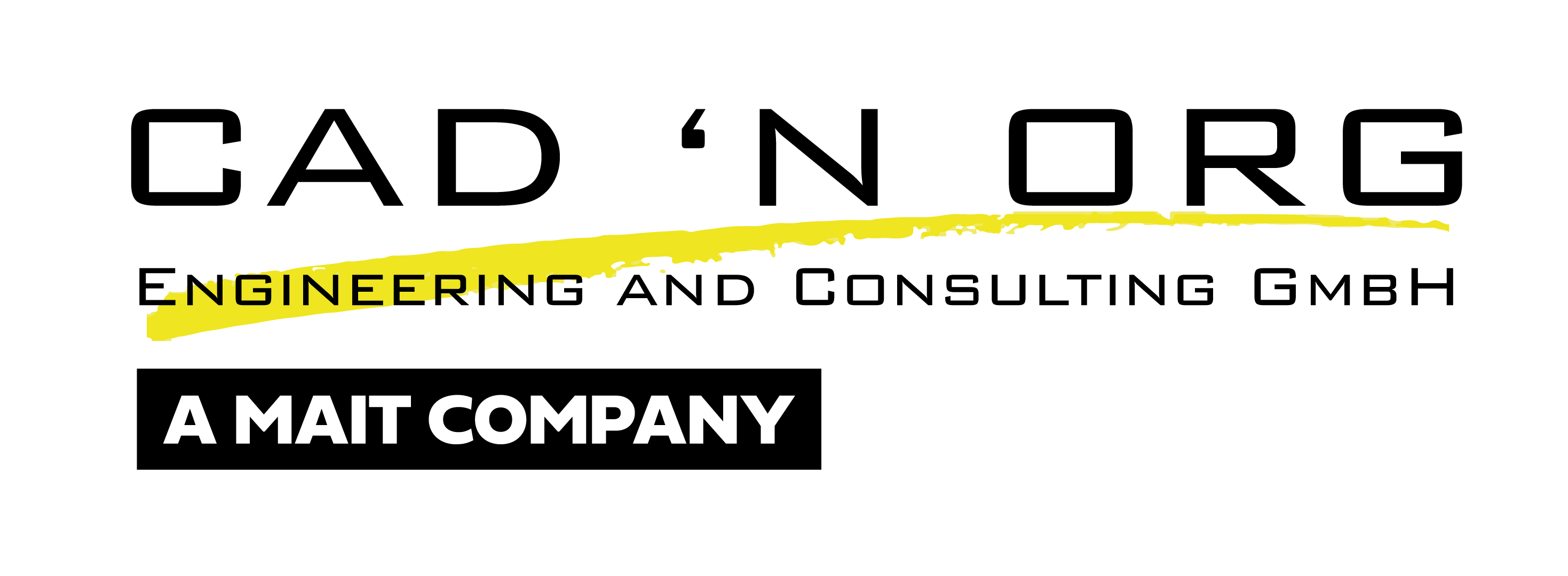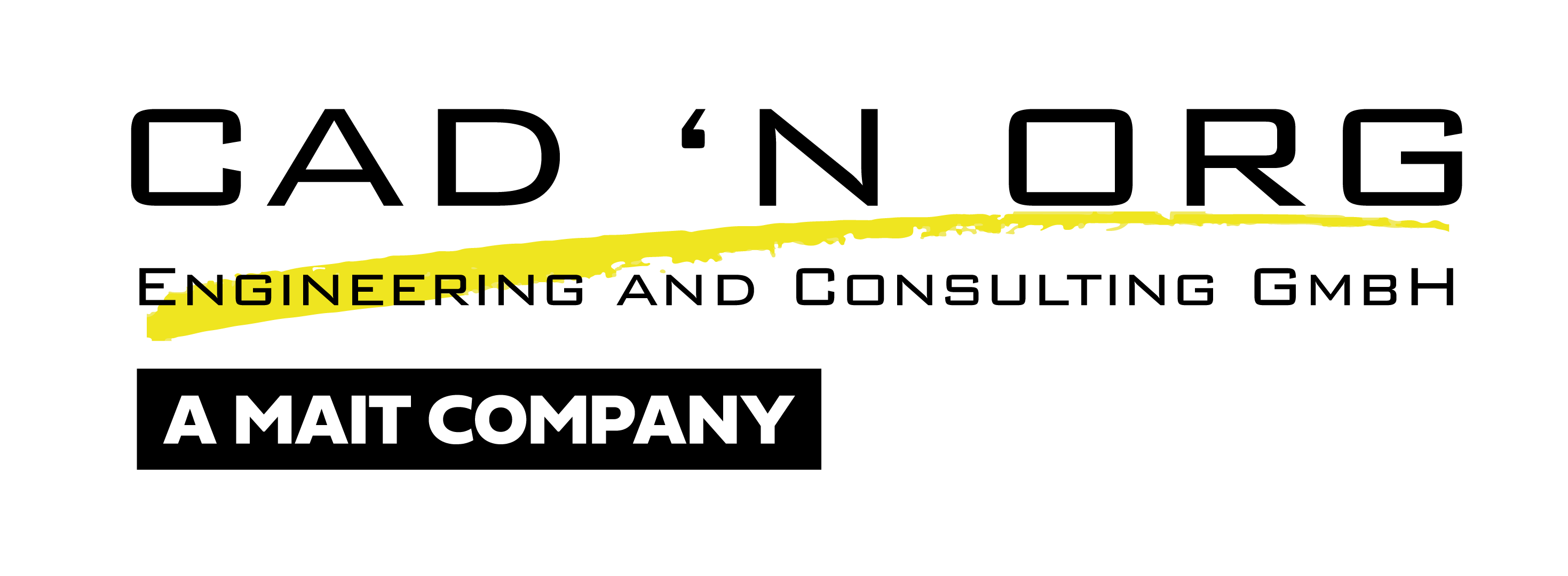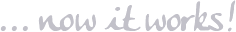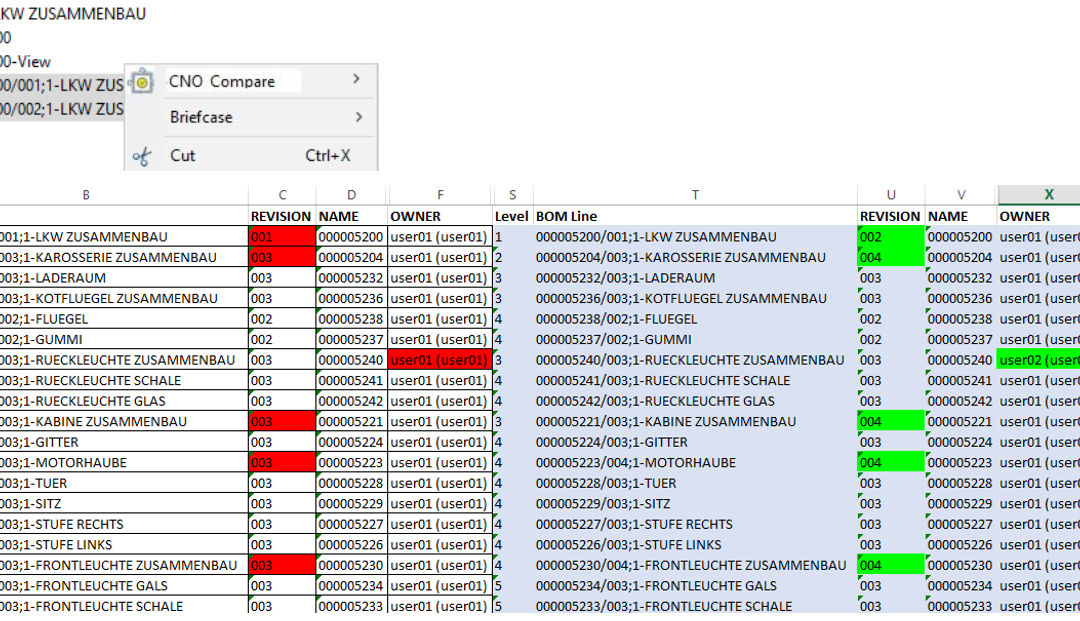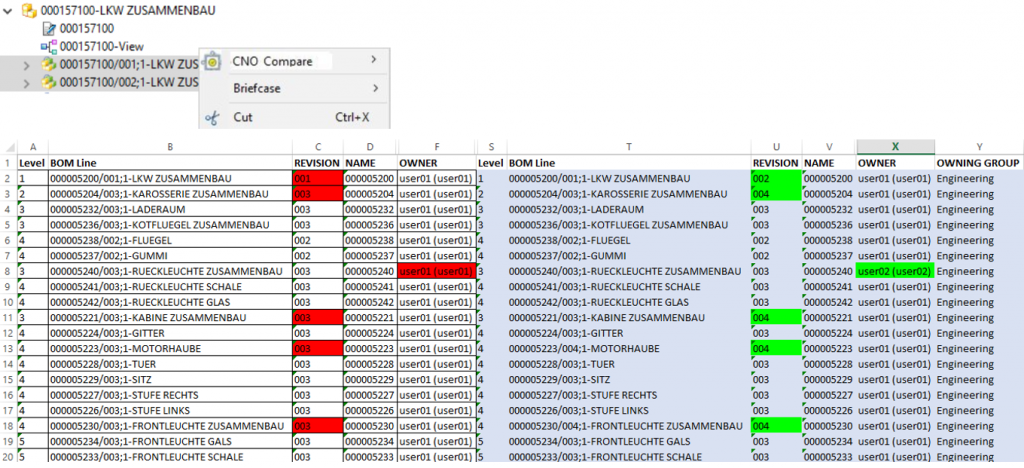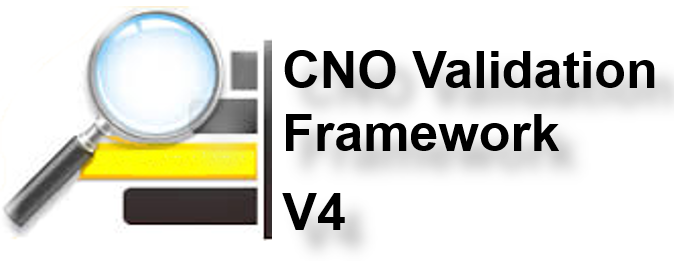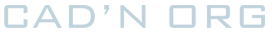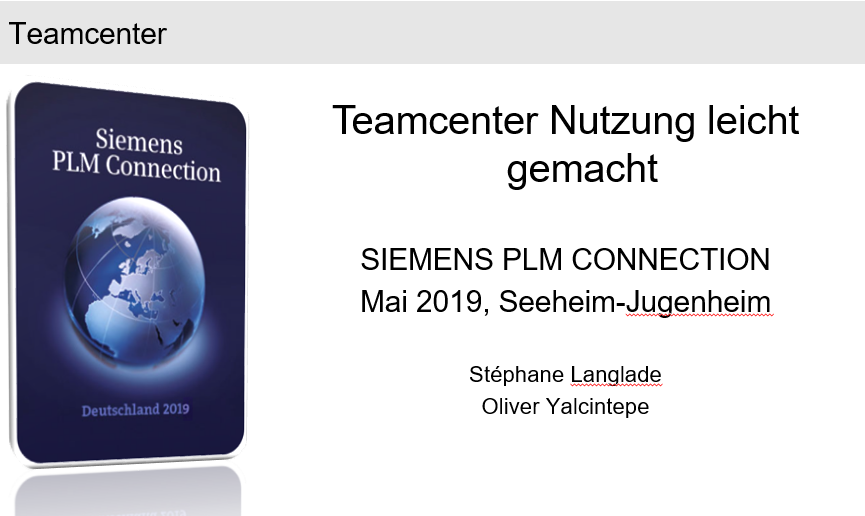
PLM Connection Germany 2019: Simplify Teamcenter usage and improve usability
Presentation: Simplify Teamcenter usage and improve usability
Customer examples show how users can easily increase the acceptance of PLM solutions.
We also show how easy it is to ensure, with the right technical support, that the underlying data in your system is accurate and complete.
For example, the part creation can be simplified and accelerated by automatically filling out forms, as well as optimizing approval processes by checking all release-relevant information.
Context-specific corrections when working with Teamcenter help the user to create parts and documents in the required quality. In addition, these notes make it easier for the user to work with Teamcenter.