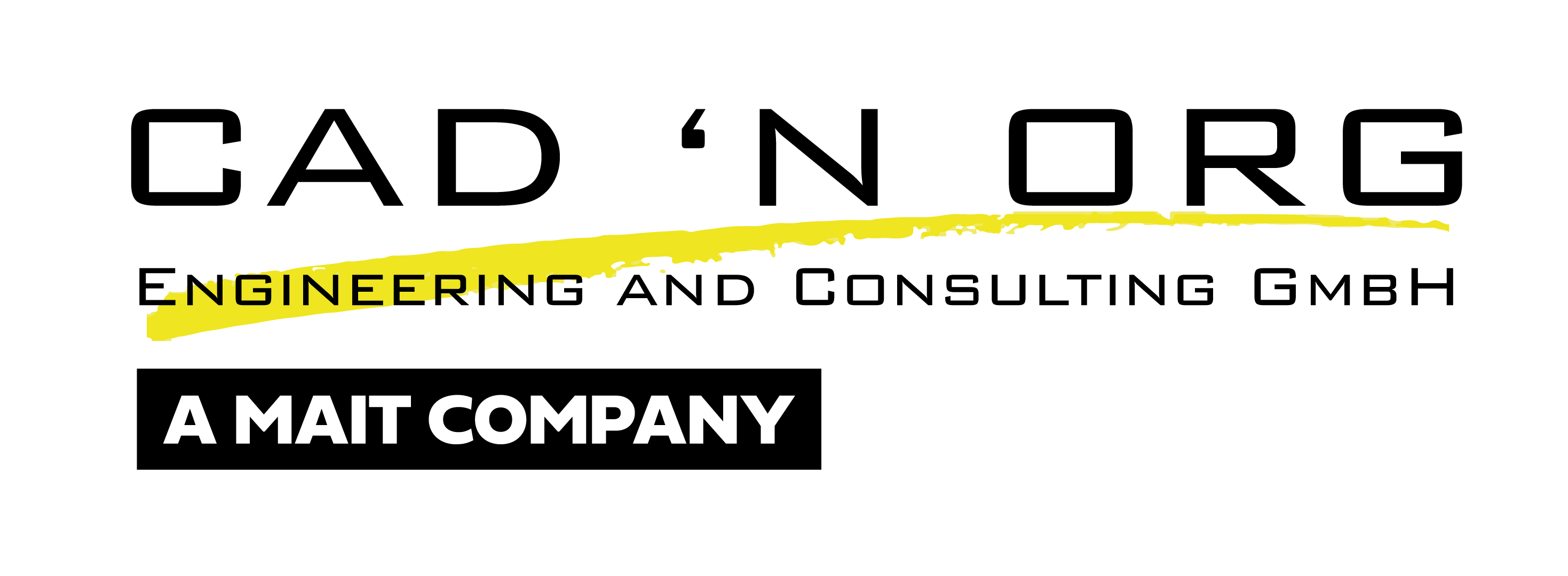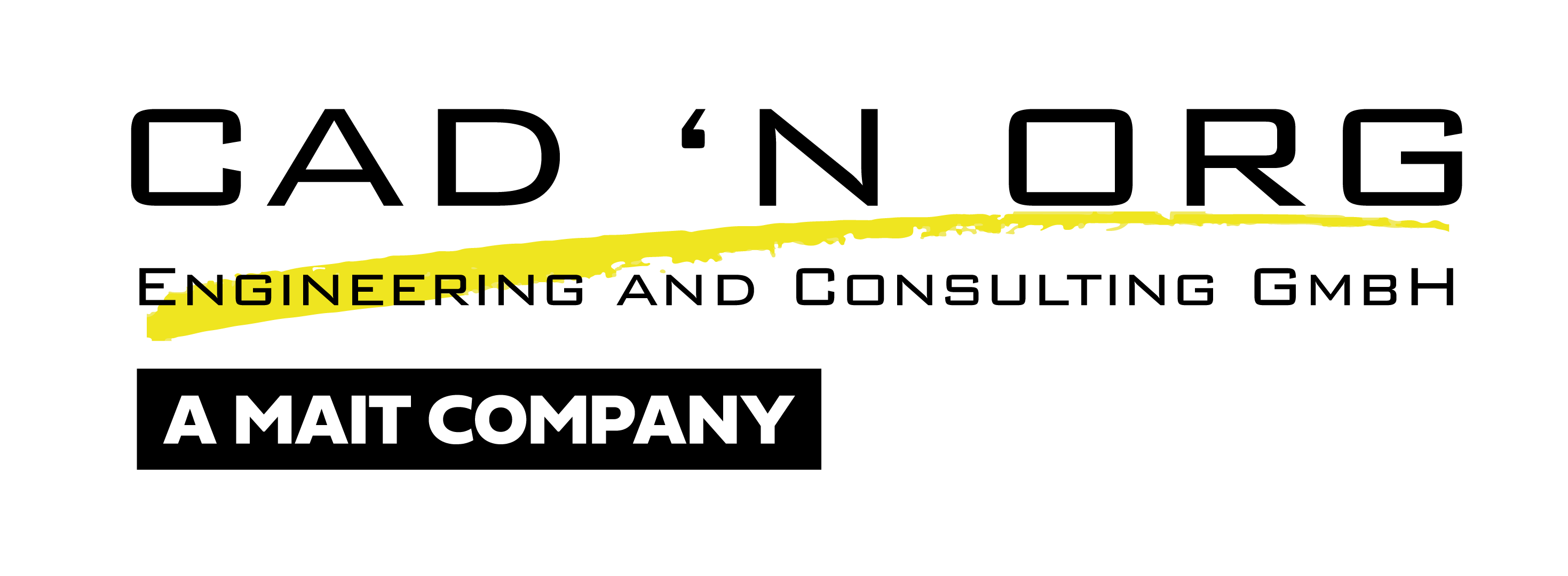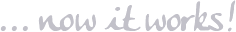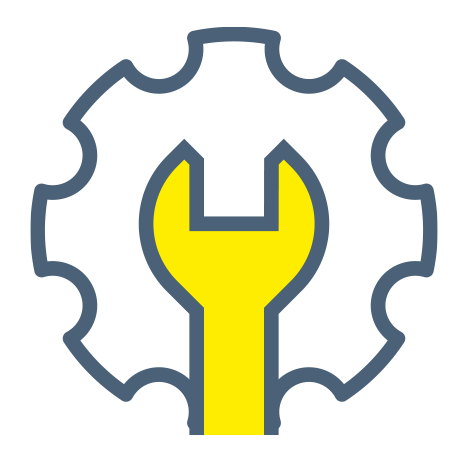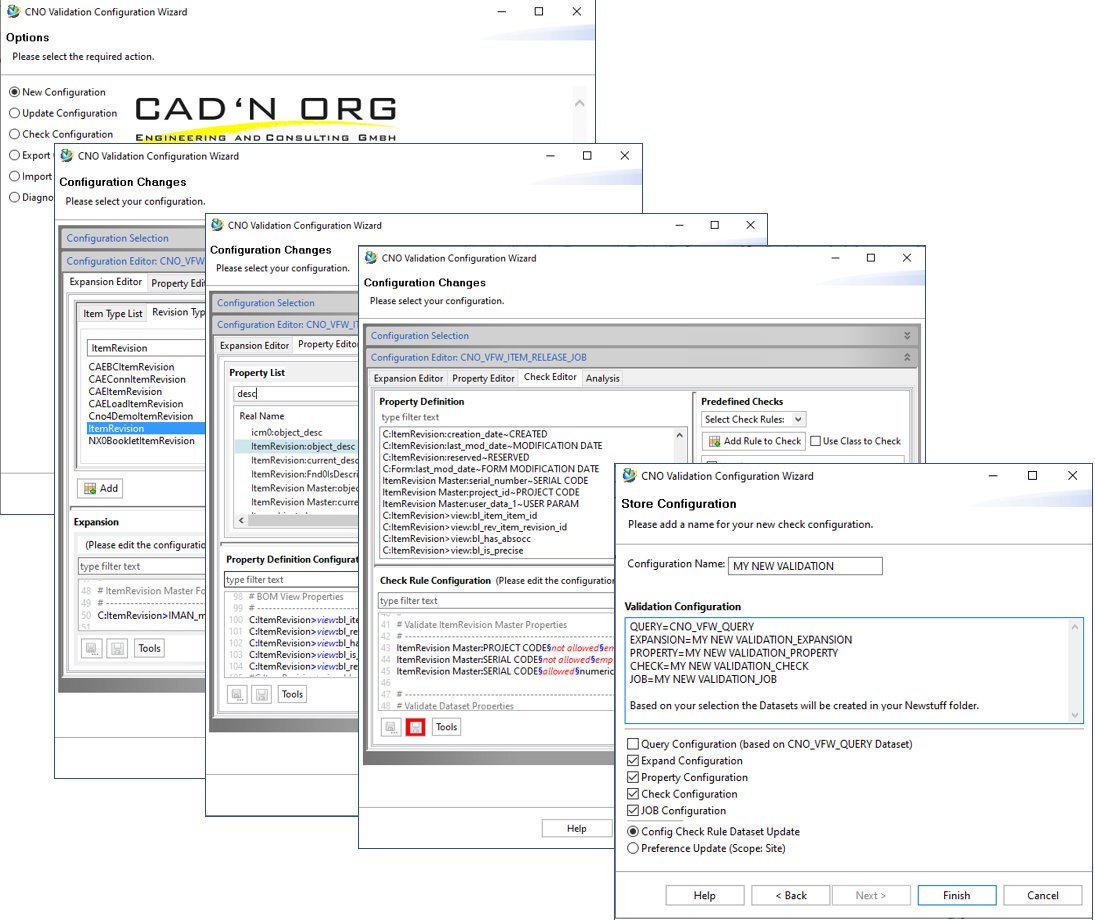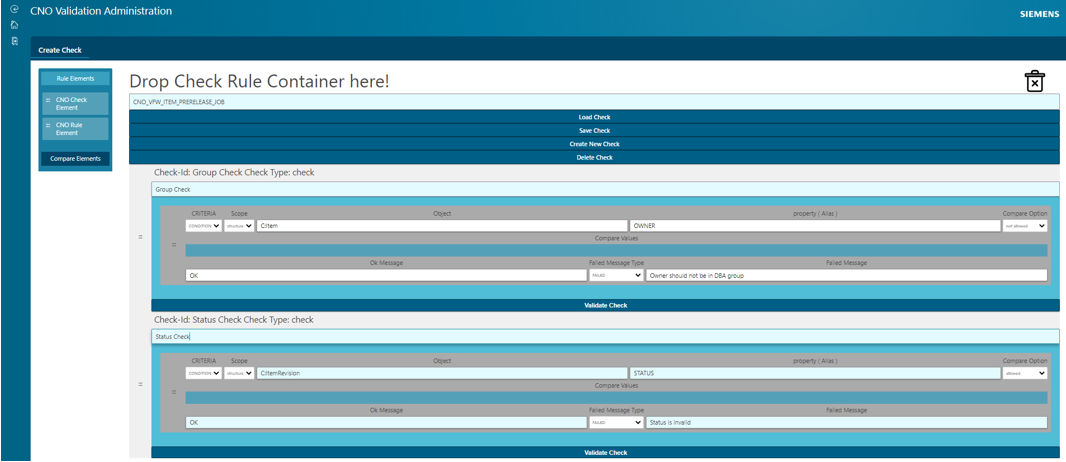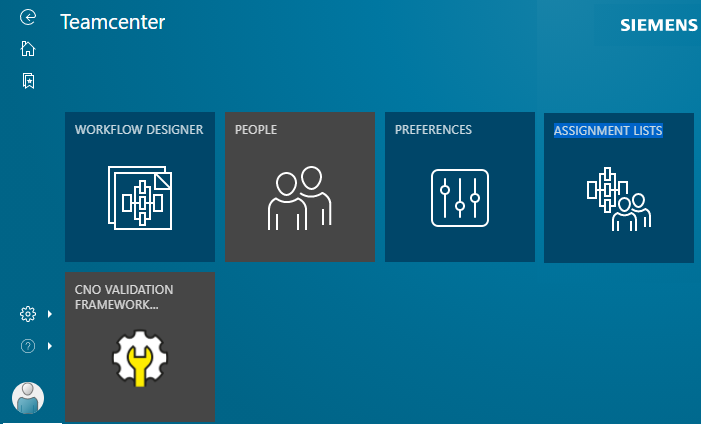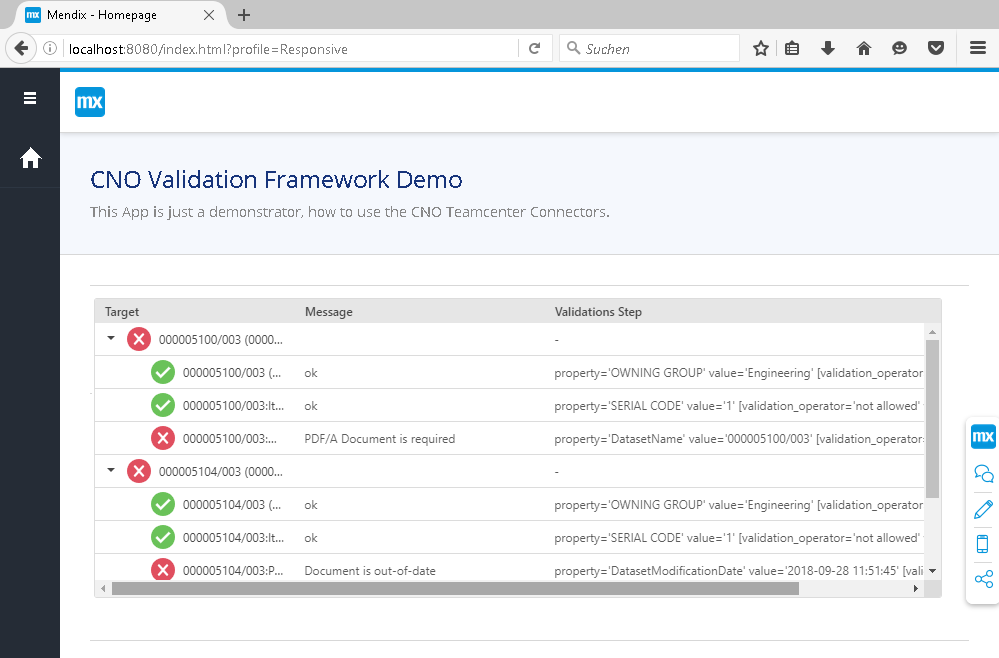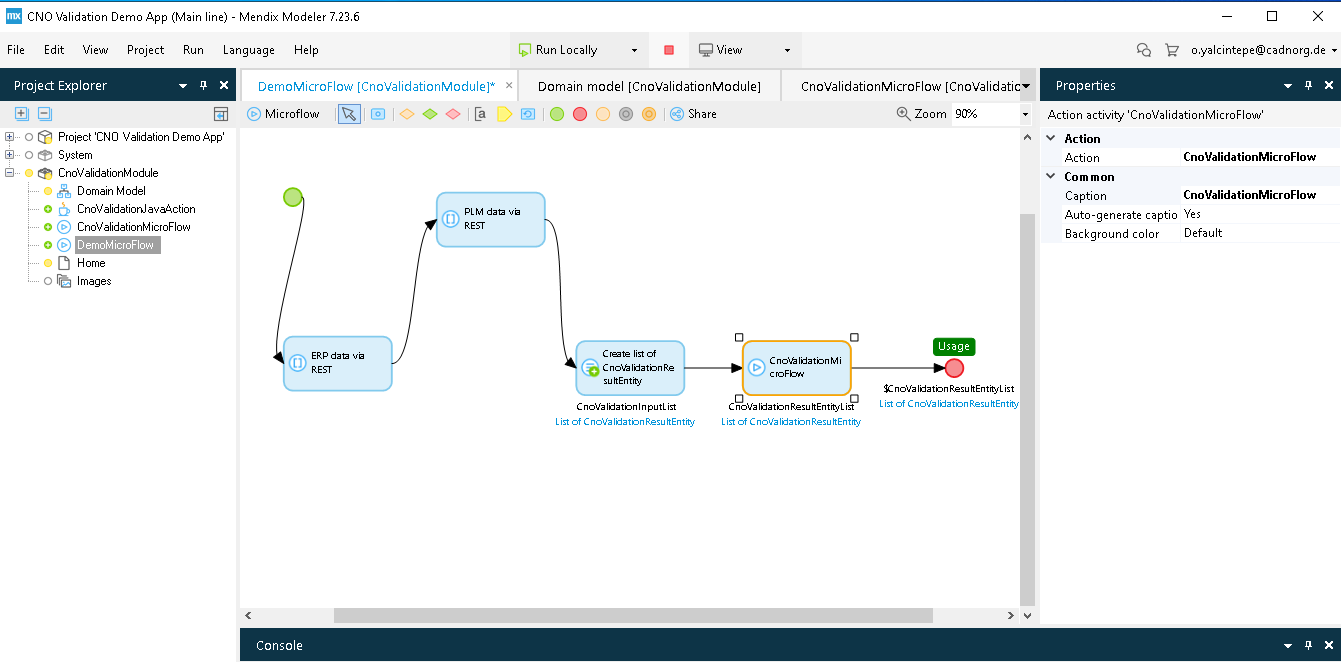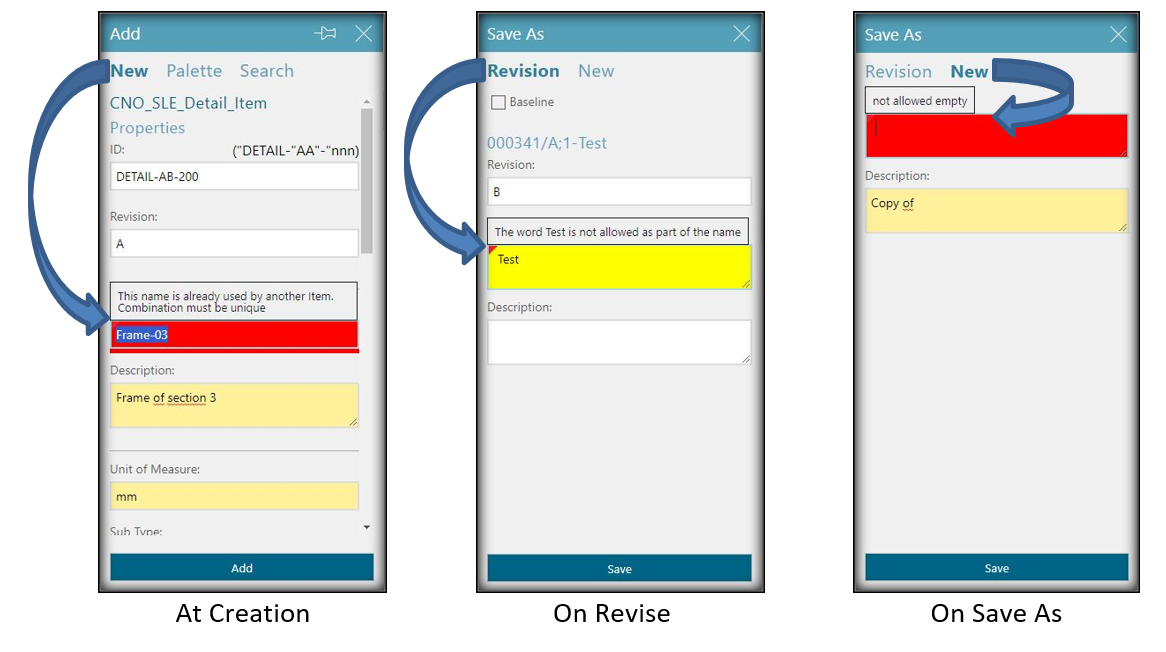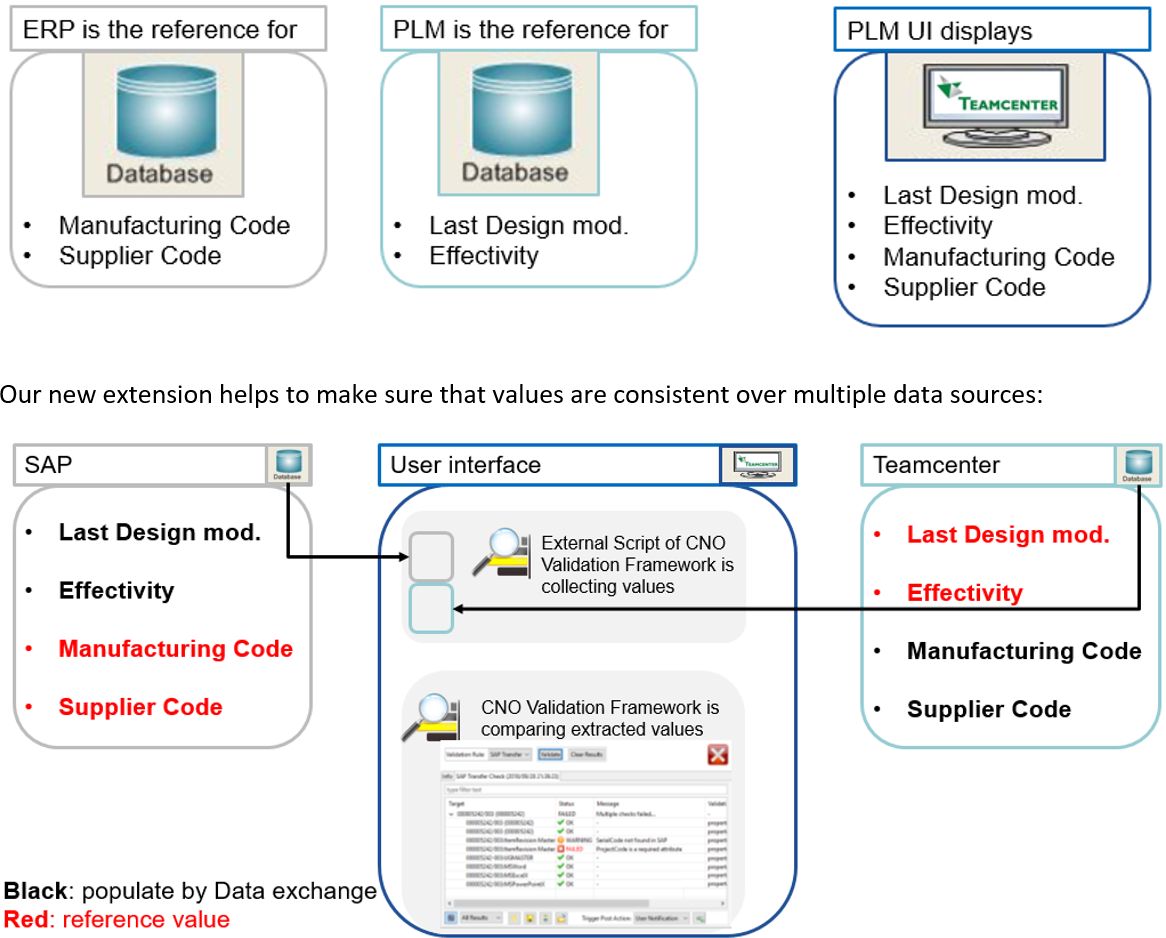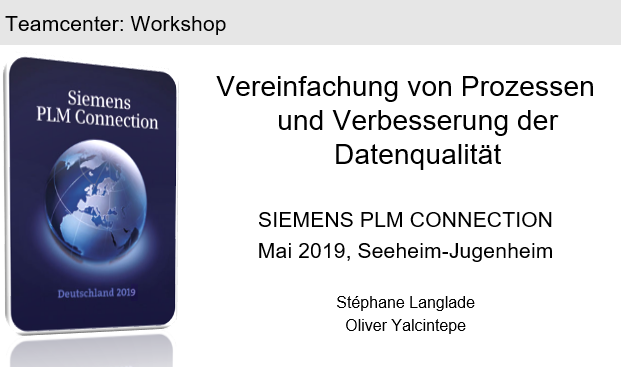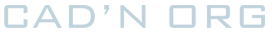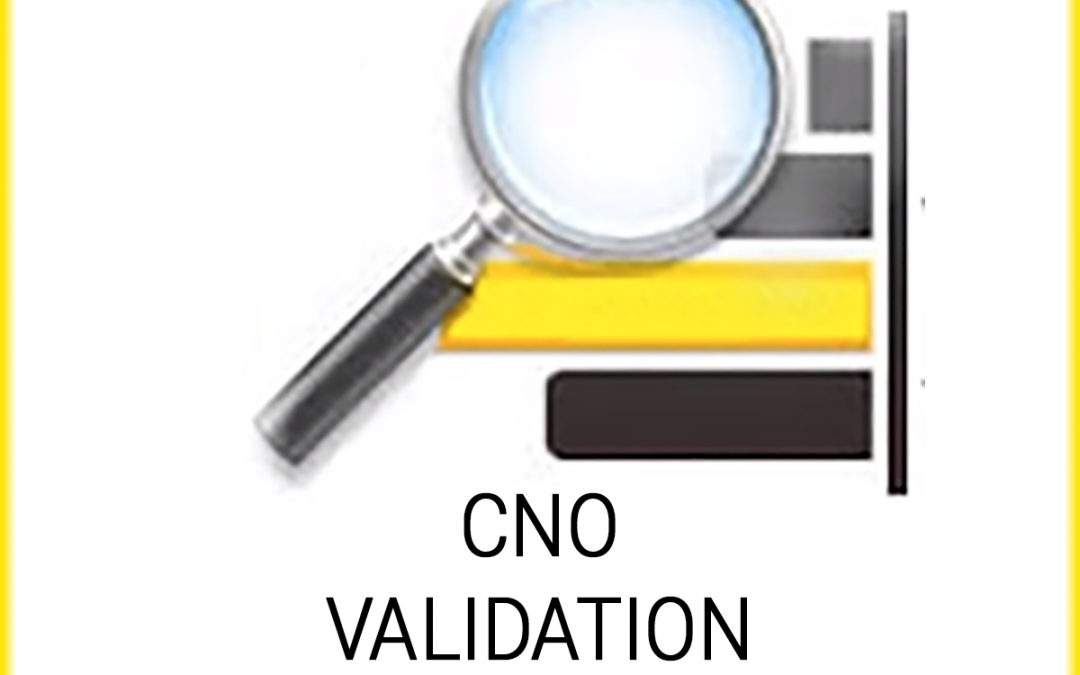
CNO Validation Framework 5.0
Our new version of the CNO data validation solution is now available.
In our new version you will find almost 100 small improvements and bugfixes.
It is important to us that the software quality is steadily increased. Thus, bugfixes and internal optimizations are also among our achievements in this version.
What’s New
Teamcenter 13 and Active Workspace 5 Support
- Teamcenter 11 – 13
- Active Workspace 3, 4 and 5
- Windows and Linux
BOM Compare
- Easy identification of changes on the item revision
- Fast way to compare different bill of materials
- Generation of change lists and delta comparison
Document content validation
- Check the content of your files in Teamcenter
- Validate office document content and many more formats
Configuration Wizard
- Import / Export Configuration
- Extended Rule definition
External System Integration
- Mendix Integration
- Enhanced external scripting
- …
Check Features
- Graphical reporting
- Recursive validation
- BOM Level Support
- Workflow enhancements
- Simplified expansions on references
- Save check result option
- …
Demo
More Videos on YouTube
Teamcenter workflow optimization via data validation
Teamcenter input validation during item creation