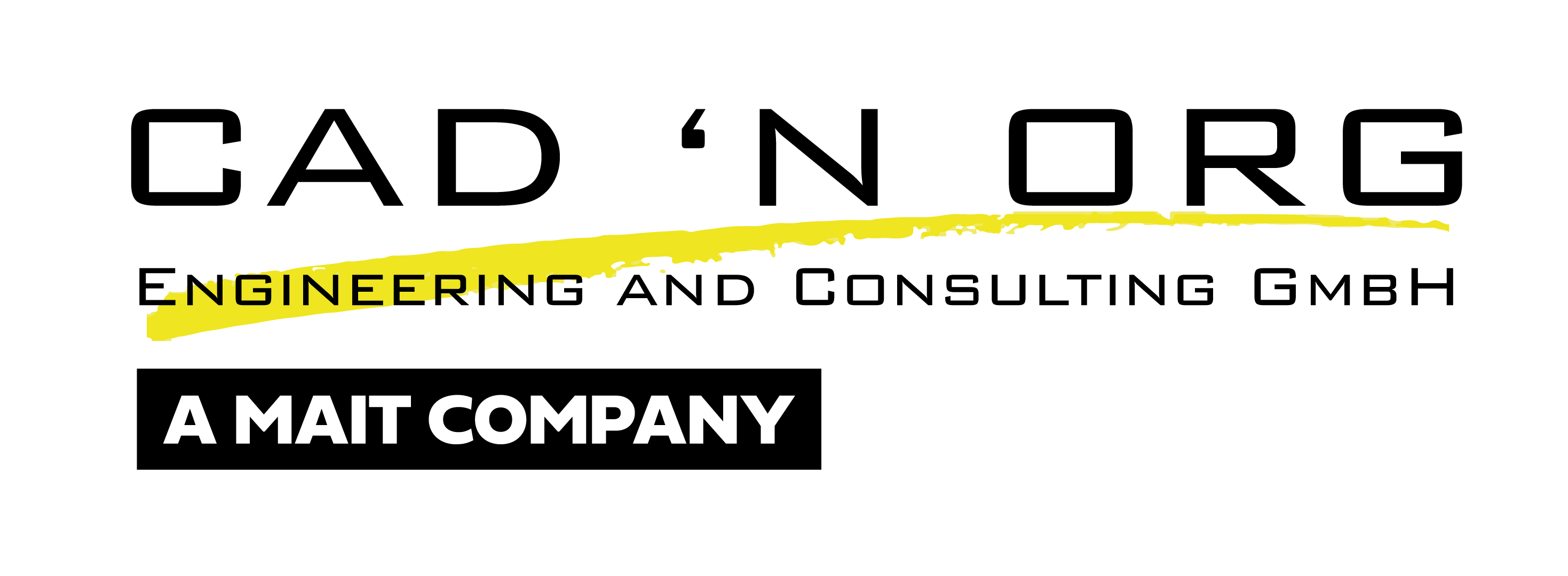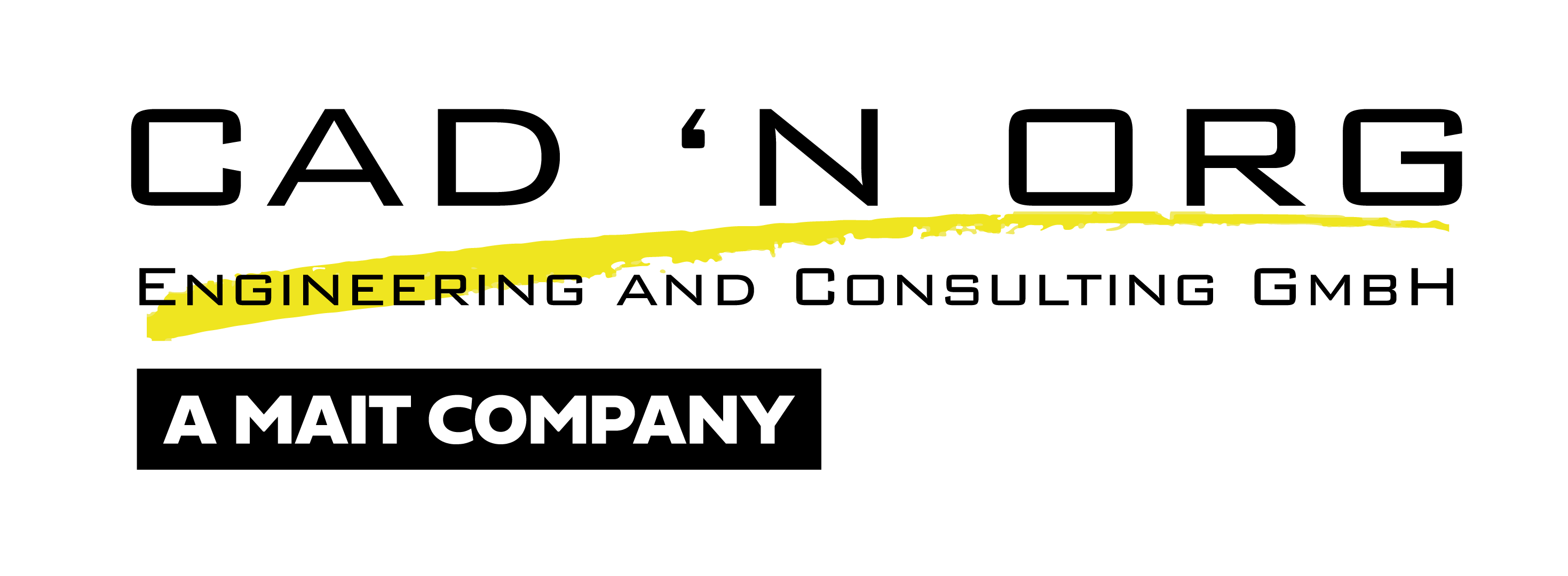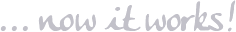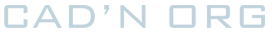CNO Teamcenter Testsuite
Within the scope of deployments or adaptations to the configuration of Teamcenter, tests are indispensable for the provision and operation of a well-functioning solution.
However, in many companies the use of automated test procedures is deliberately avoided due to a poor cost/benefit ratio. Reasons are factors such as development effort, frequent version changes or a project budget that is too small.
Our Test Suite for Teamcenter provides a simple and flexible test automation solution. The test suite can be directly used for standard Teamcenter use cases and is easys to extend without deep programming skills.
Goals
- Improvement of software quality through higher test coverage
- Easy automation of tests
- Minimizing the risk of software patches
- Maintainability of test cases during software updates
- Statistics for system optimization
- Measurement of performance
Features
- Automation via Eclipse based environment
- Reuse of test cases
- Availability of OOTB Teamcenter test cases for immediate use
- Record & Play functionality for RichClient and Active Workspace
- Possibility of programmed tests with object mapping support
- Smoke test funktion
- Test automation via system lines and for different software versions by test-suite parameterization
- Automated creation of test data
System requirements
Teamcenter 12 (older versions on demand)
Components
CNO Test Suite:
- Eclipse based test suite for managing and maintaining test cases
- Test cases for standard procedures in Teamcenter Rich Client and Active Workspace
- CNO Test components for extended tests of Teamcenter
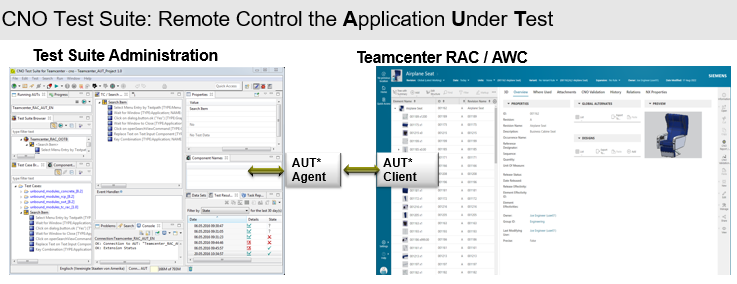
CNO Test Automat:
- Support tool for automated processing of test cases
- Record and Play functionality
- Support tool for regular performance measurements and statistics
CNO SOA Konnektoren für Teamcenter:
- Optional: Creation of test data
- Optional: Integration into existing processes
CNO Monitoring:
- Plug for preformance meassurement
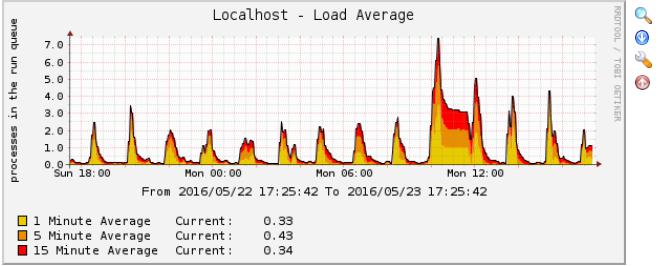
Conclusion:
The CNO TestSuite allows the often time-consuming manual tests to be automatically imaged, which improves the test coverage and improves system stability and quality.
Demo:
Please check the video with a workshop about the test automation.