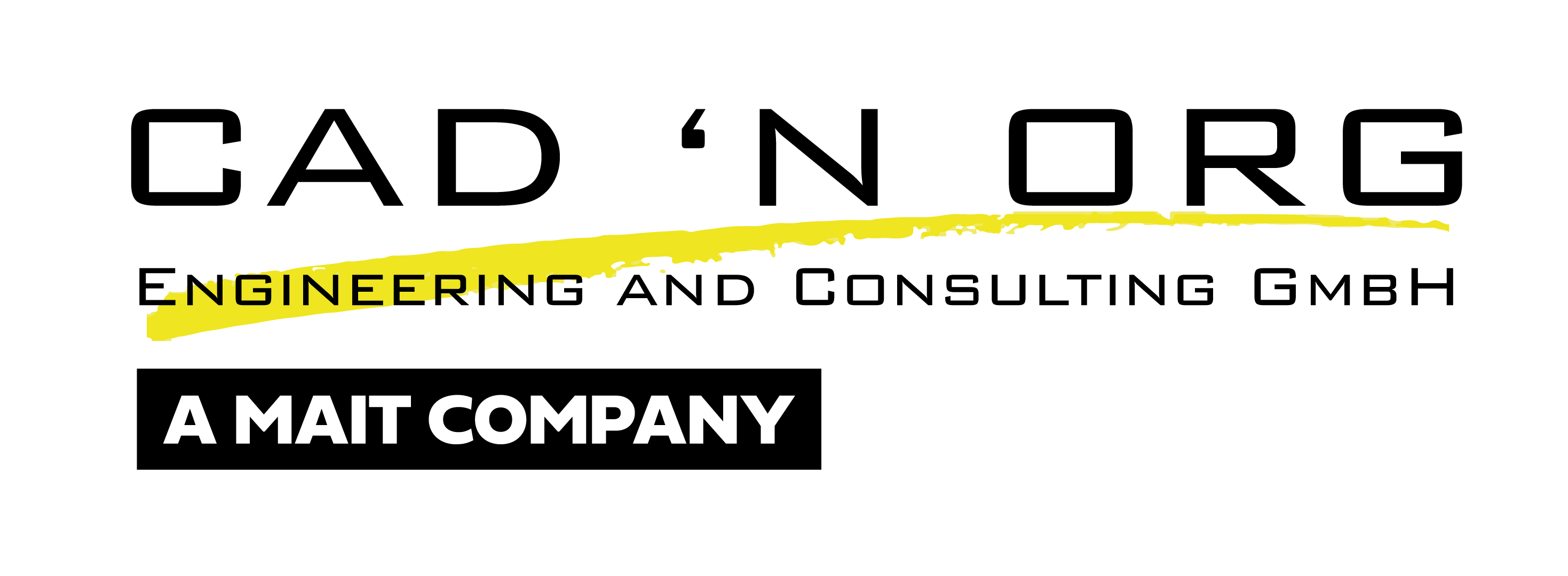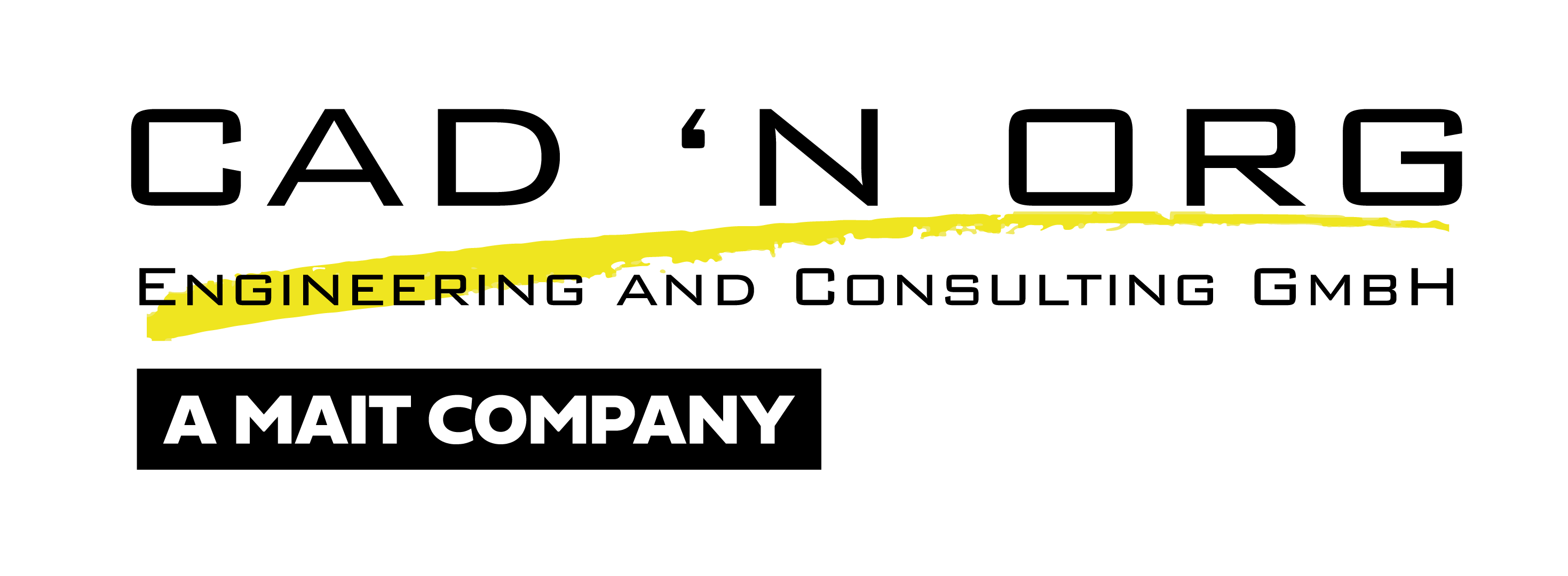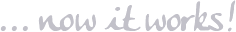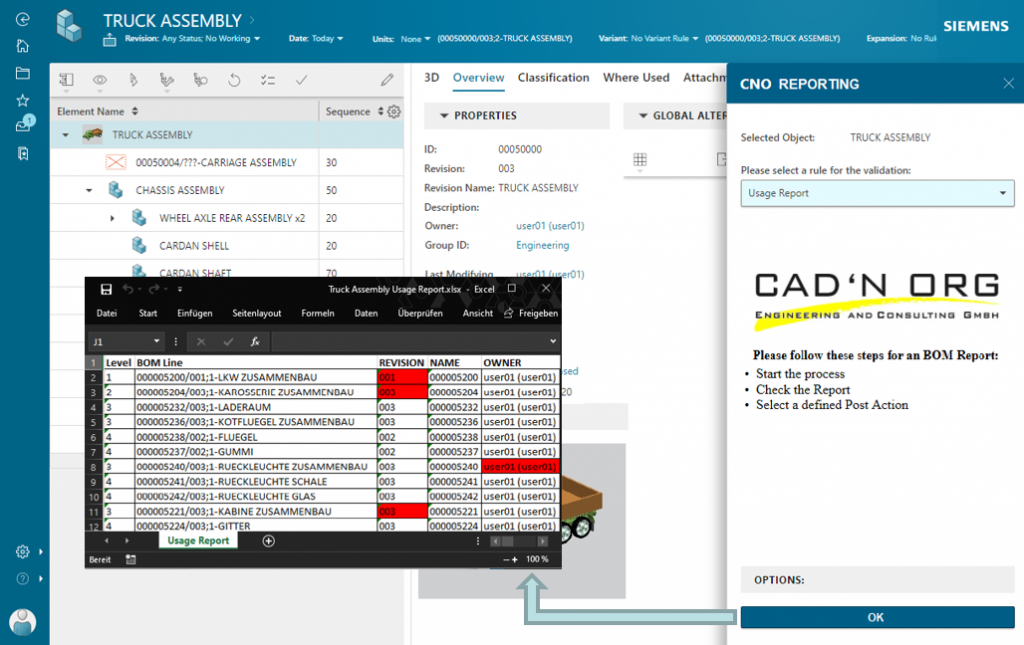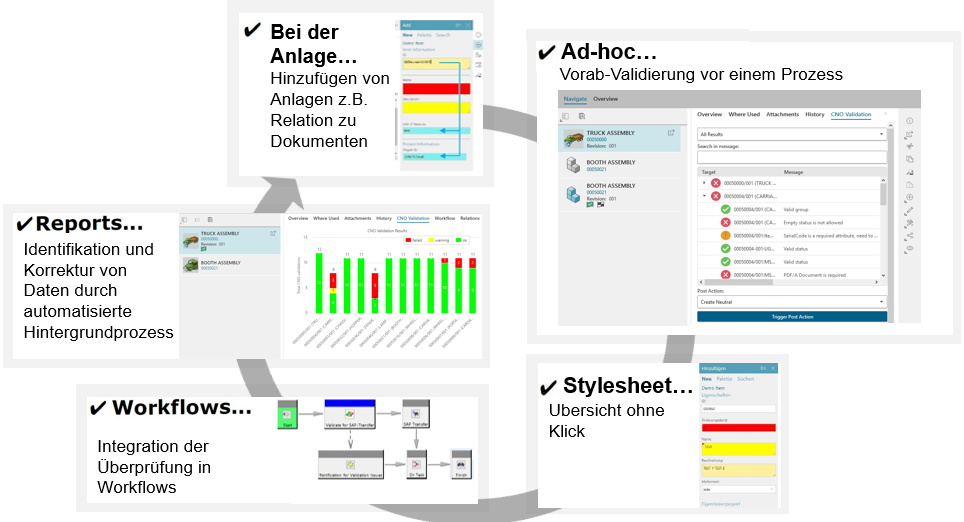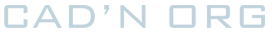CNO data validation solution version 6.0 offers many interesting and useful features
The new release supports the additional Teamcenter version 14 and Active Workspace 6.
The checking of document content and the comparison of parts lists have been expanded for easy use in all Teamcenter applications. The popular configuration wizard is now optimized for use in the Active Workspace.
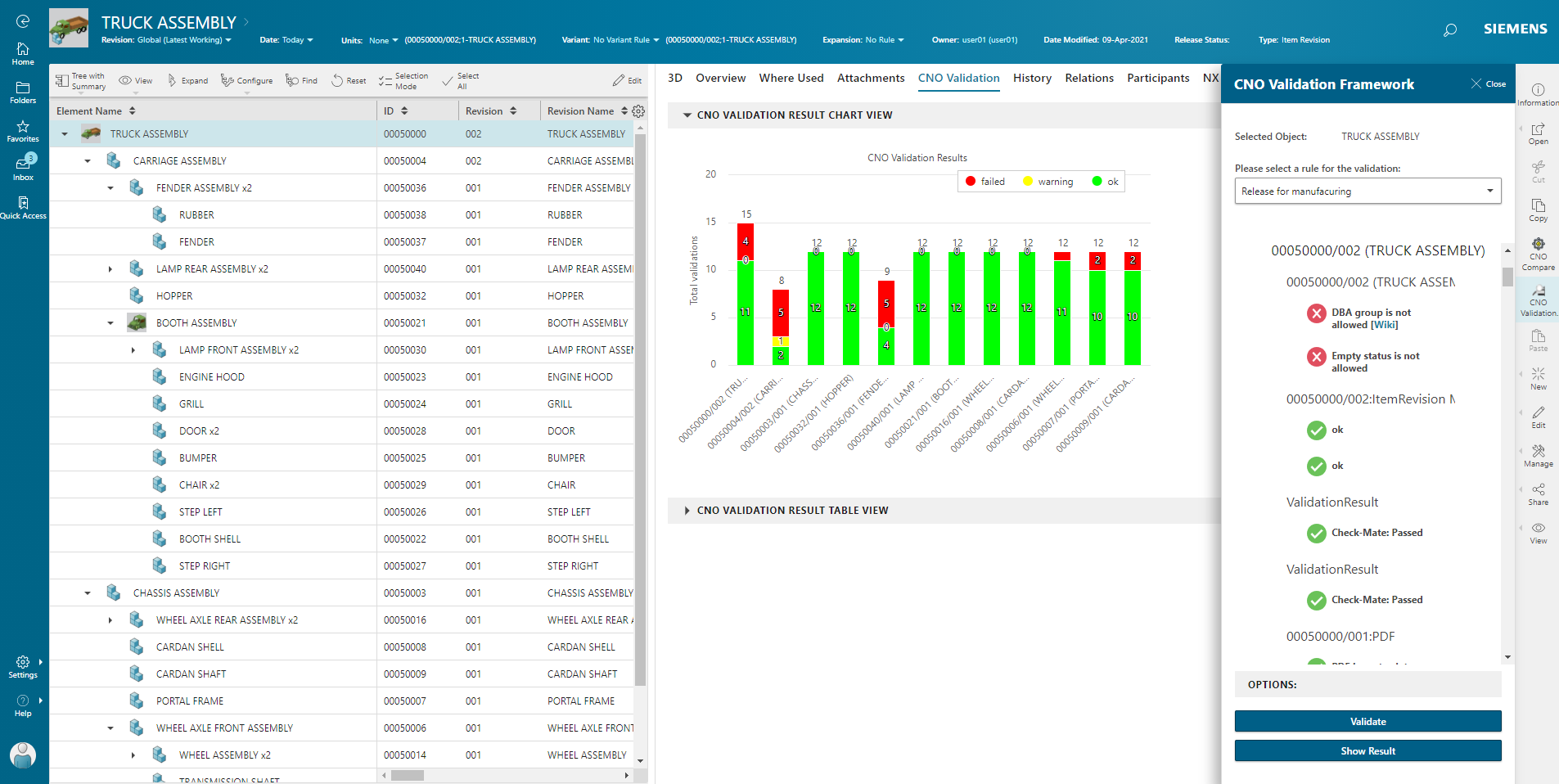
CNO Validation Active Workspace Integration
The Validation Framework offers you the possibility to:
- Simplification and securing the product development process
- Ensuring data quality in the PLM system
- Avoidance of inconsistent data on the creation
- Training of new employees
- Simplification of data acquisition
- Consistency checks over different systenes
A large number of extensions and improvements increase the application possibilities of our solution with the aim of optimizing your work with Teamcenter.
What’s New
Compare and Reporting Option in Active Workspace
- Simple creation of BOM- or Revision Compare Reports
- Report generation via Drag&Drop
- Fully integrated in the validation solution
- Embedding external sources (Mindsphere, SAP, Polarion, etc.)
Configuration Assistent
- Integration in Active Workspace and Rich Client for the creation of check rules
- Option to define post activities for automated corrections
- Usage of templates to simplify complex validations without a deep knowledge of the datamodel
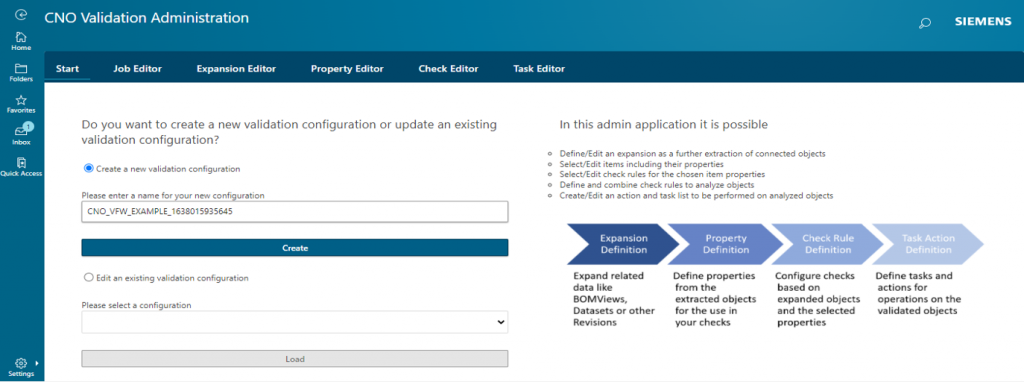
CNO Validation Administration
Validation result usage
- Option to store the validation result as workflow references
- Viewing option of the validation result in RichClient and Active Workspace
- Optimized BOM visulization
Check Features
- Check reusage option via Check ID
- Improved Bill of Material validations via ClosureRules
- Simplified E-BOM and M-BOM Checks
- Scripting support for InputValidation and AutoFill
- Improvement of the validation of relations
- Access to external data via user queries
- …
AutoFill Features
- Scripting Options
- StyleSheet List of Value extension
- PostAction and optimized Workflow Integration
Overview
Demo
More infos on YouTube
Simplified release process
AutoFill and Smart Forms on Active Workspace