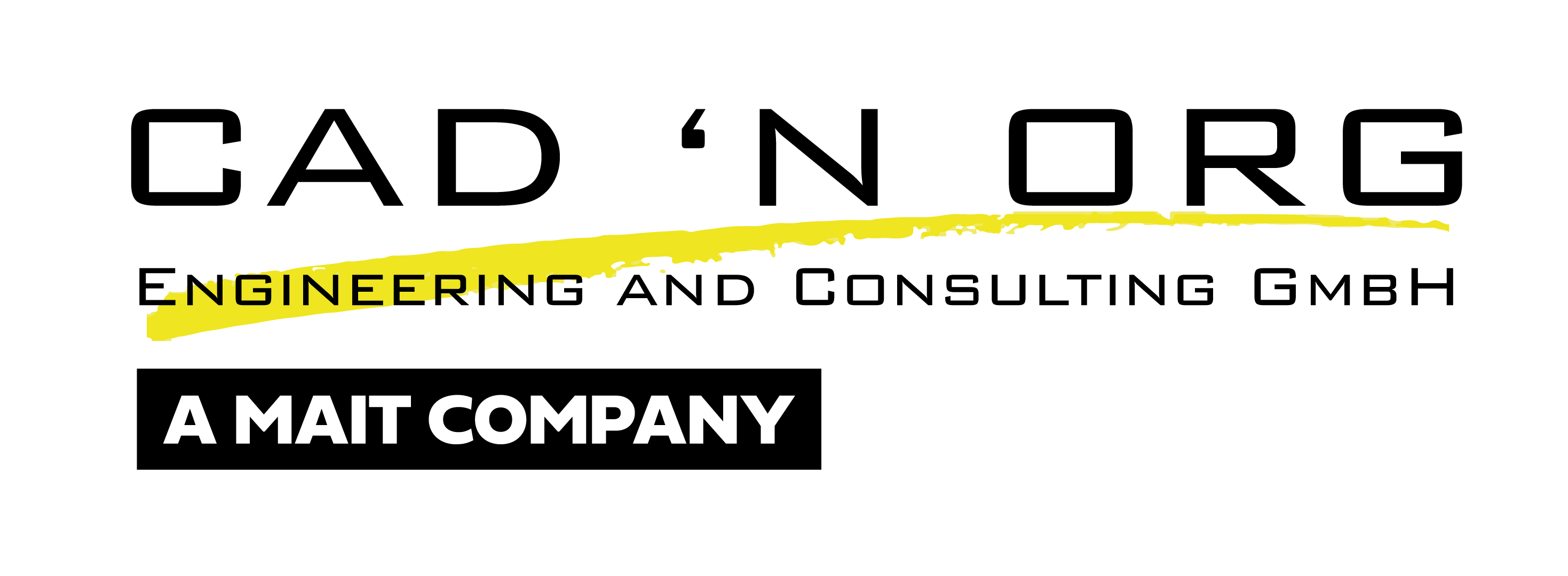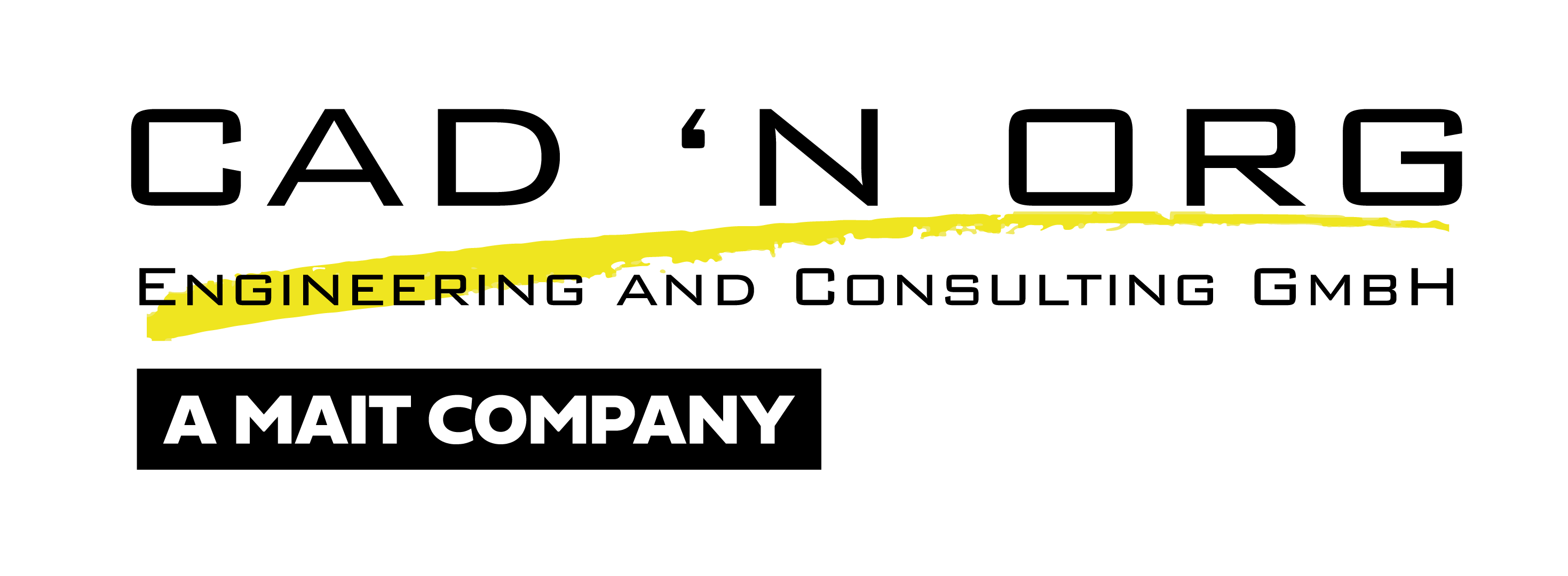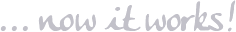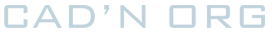CNO Reporting
With the reporting solution for Teamcenter, CAD ’N ORG offers a simple and flexible solution for creating reports and analyzes, that can be used and expanded flexibly by end users.
Goal
- Report generation in the approval process without technical knowledge
- Easy creation of bom reports or other overviews
- Reports via Drag&Drop
- Cross-system compilation of information
- Access to any referenced objects such as projects or change information
- Integration into any application and workflow processes
- Use reports to document the delivery status
- Flexible output format
Features
- Extraction of parts list information from Teamcenter or SAP
- Direct use of configuration rules or revision history
- AdHoc Report in RichClient / Active Workspace
- Workflow and batch options
- Fully integrated into Teamcenter
- Aggregation of different sources (PLM, ERP, ALM etc.)
- Any output format (MS Office, XML etc.)
System requirements
above Teamcenter 11 (previous version on demand)
Flexible Reporting for Teamcenter: Excel Report via Active Workspace
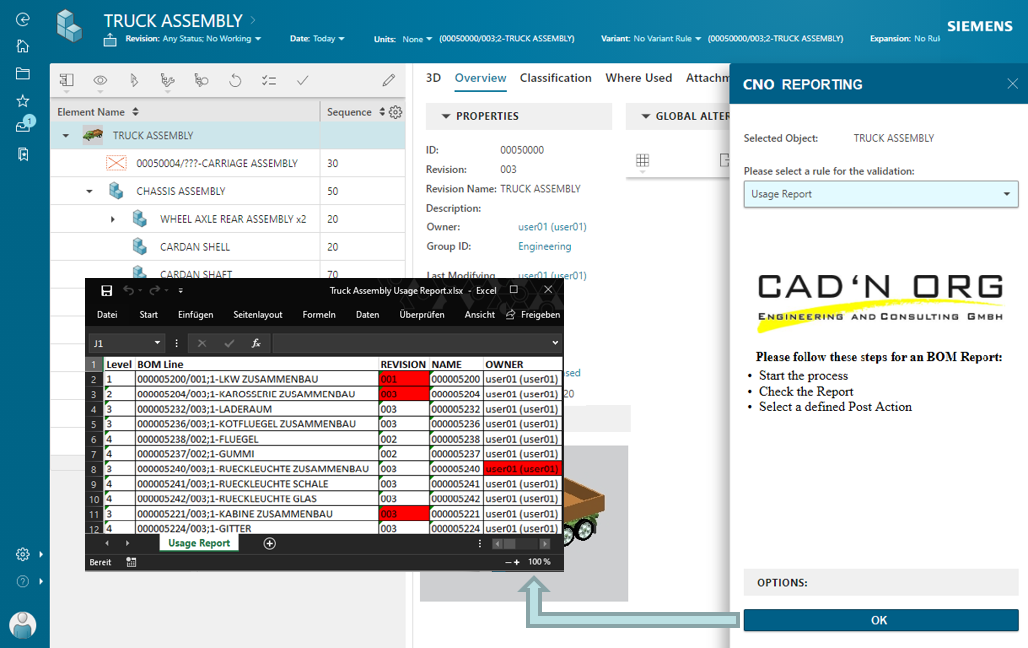
Flexible Reporting for Teamcenter: HTML Report via Rich Client
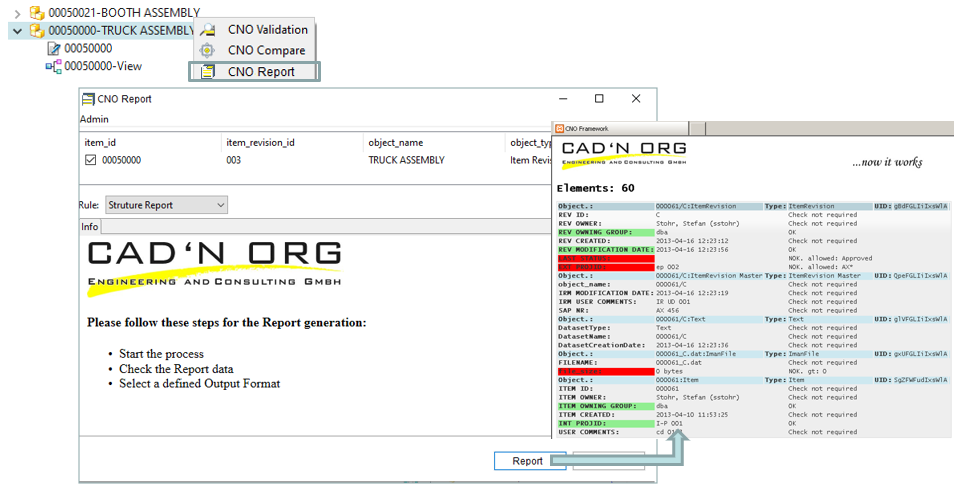
Conclusion:
Using the CNO Reporting solution, the often time-consuming compiled reports can be implemented easily and without depth knowledge.
Simple integrations into existing applications or processes combined with any output format allows the usage of the reports in many use cases.