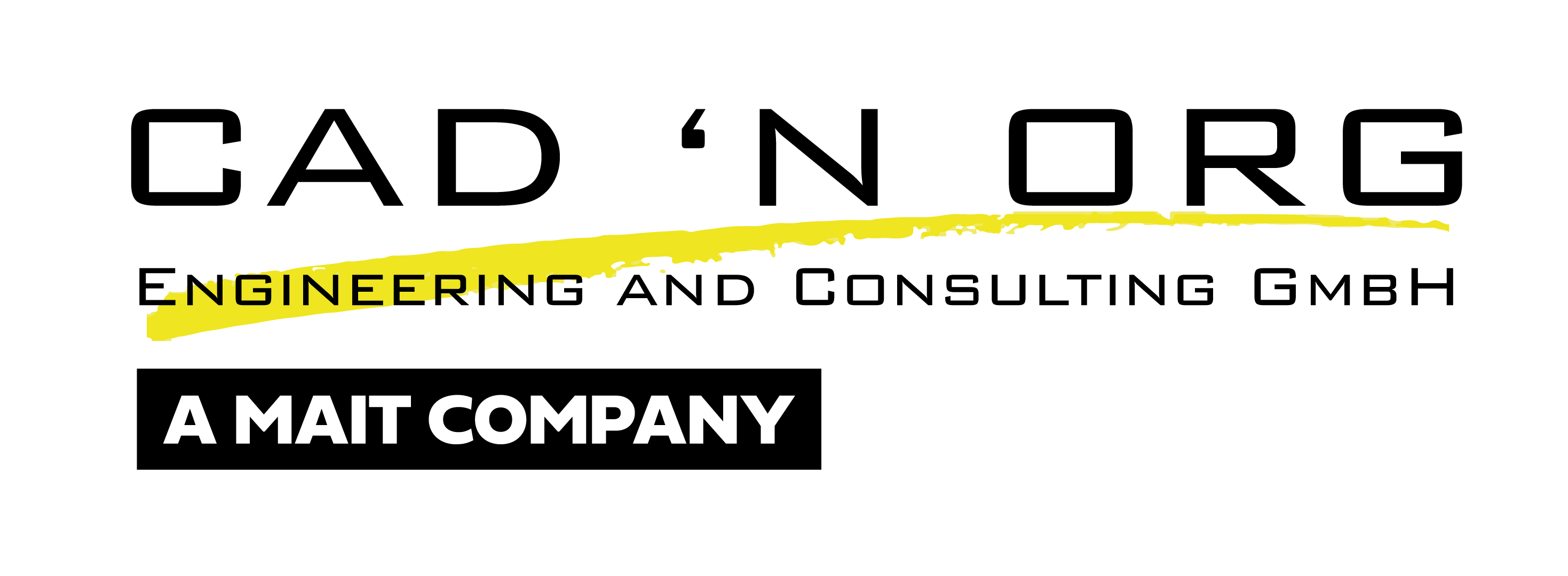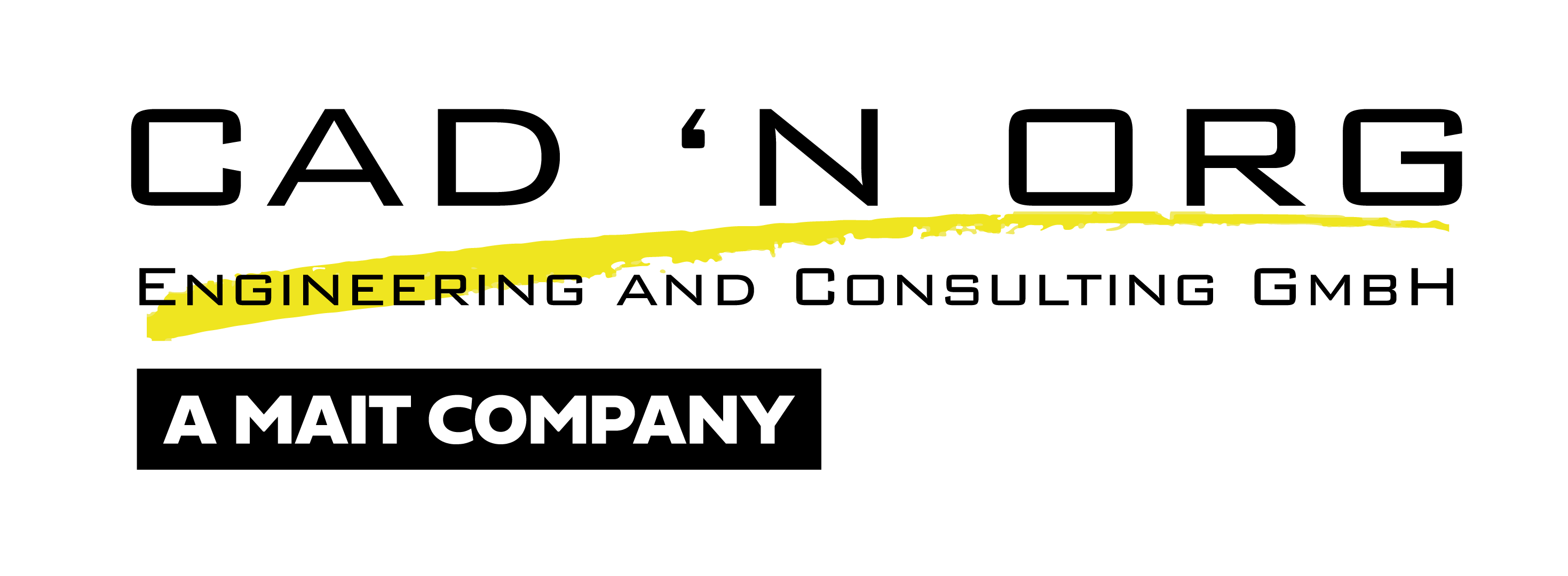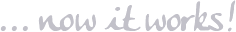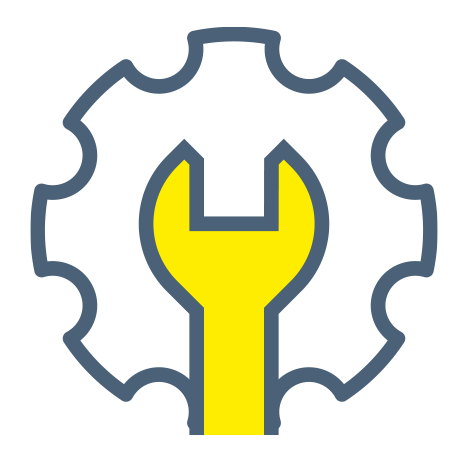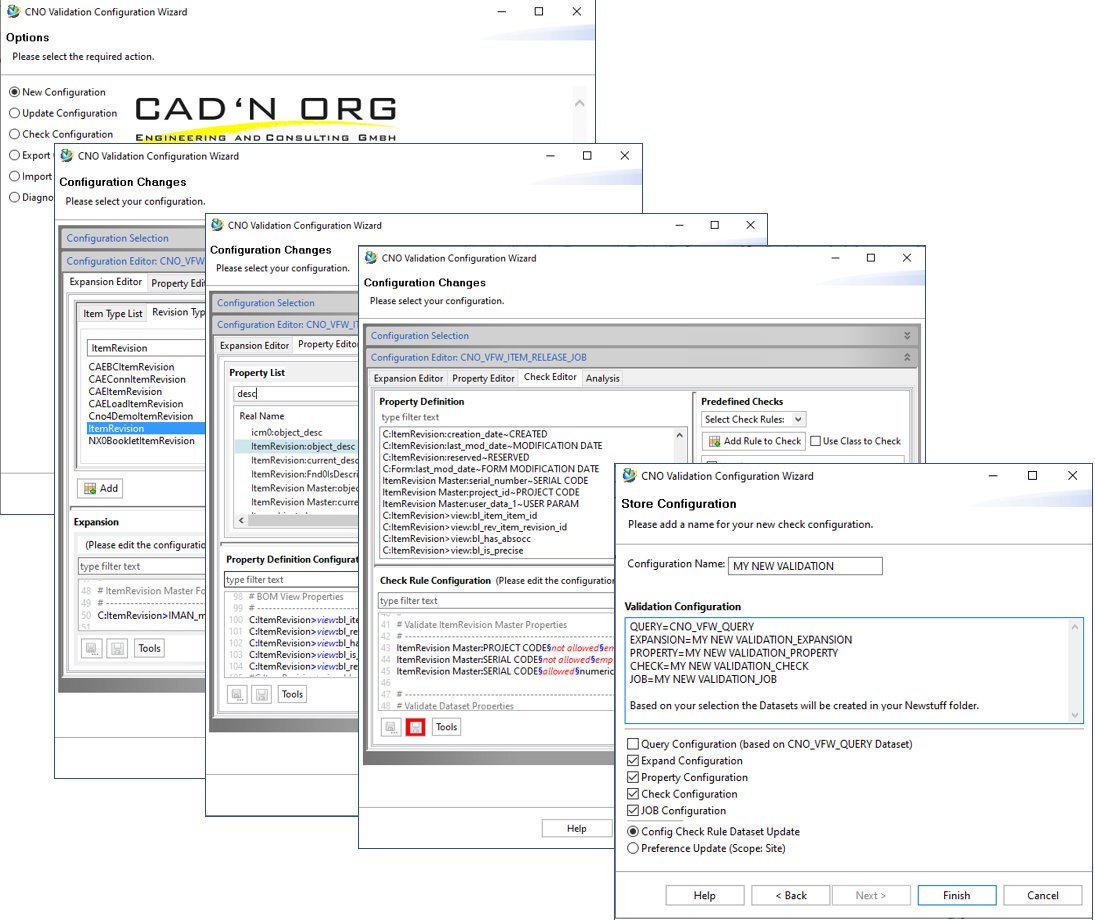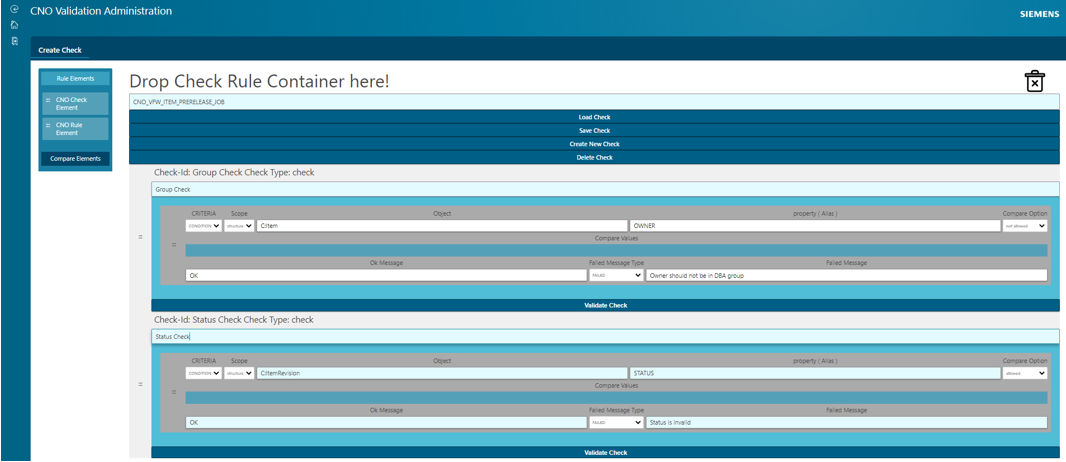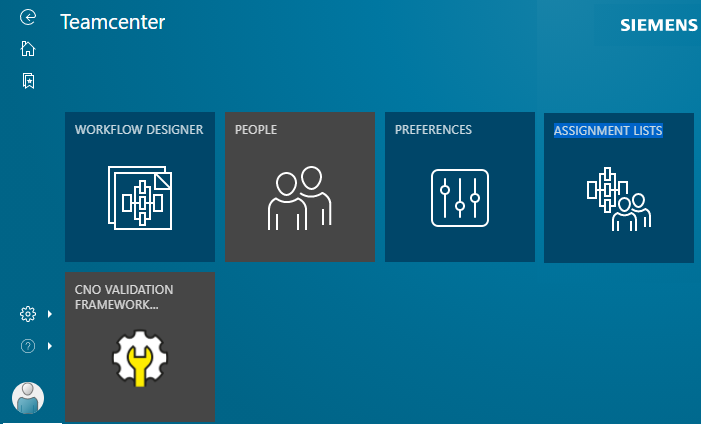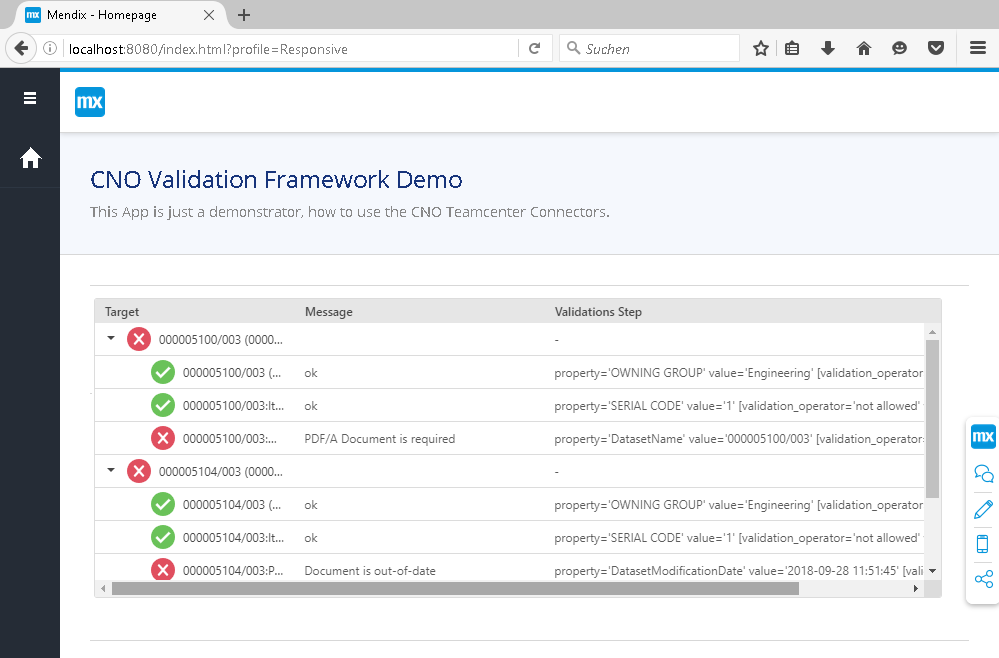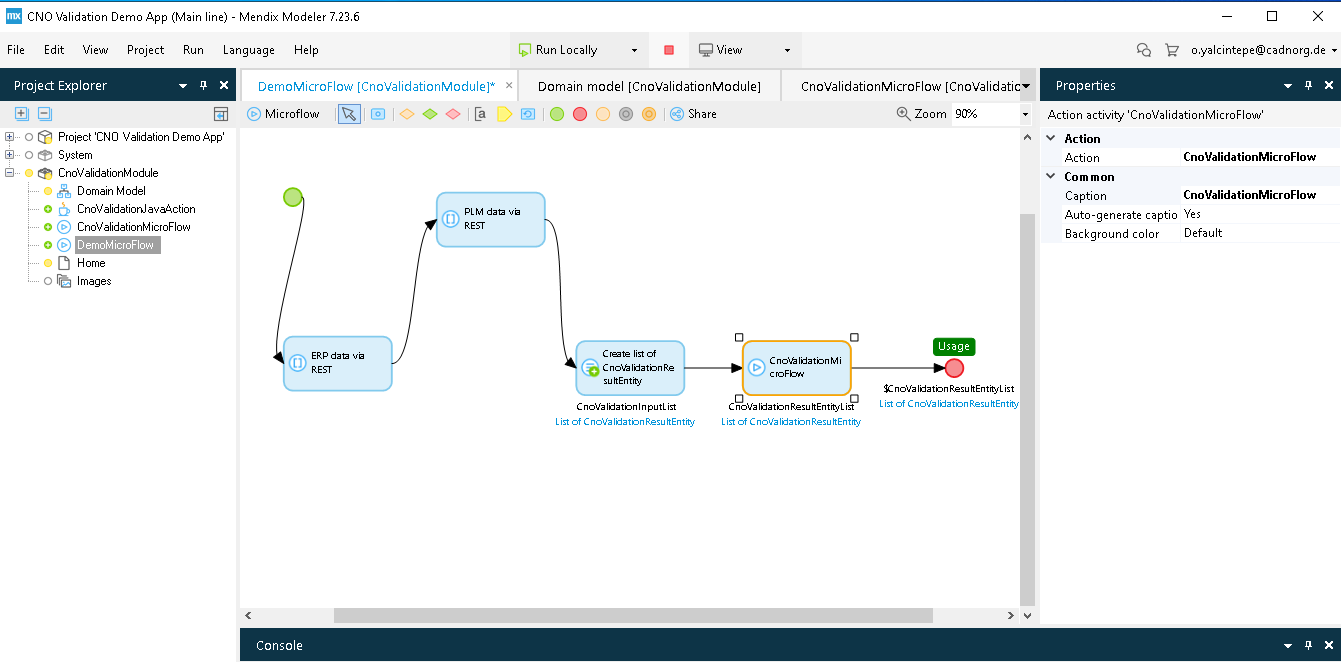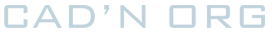Active Workspace Developer Workshop

Active Workspace
Developer Workshop
Active Workspace, the User Interface (UI) to drive Teamcenter®, is packed with powerful elements to get you to information faster, help you work smarter, and enable you to collaborate with ease. With no install required, you get a visual UI to navigate through your products and processes, with helpful tooltips to guide you along the way. Artificial Intelligence (AI) can assist you by suggesting common actions, to minimize training, and limit your number of mouse clicks. You can even personalize Teamcenter with your own preferences in how it looks and feels.
Details Active Workspace…
We offer you an workshop or an individual training how to develop solutions for Active Workspace.
Agenda of a typical Developer Workshop:
General
- Development Tools Overview
- Declarative UI
- Active Architect UI Builder
- NodeJS / AW Framework
Demo
- Active Workspace Customization Reference
- Code Generation
- Custom AW Project
Sample
- Custom Actions and Commands
- CustomView, Dialog, …

CNO Active Workspace Developer Workshop
We look forward to welcoming you on one of our Workshops.
For further information on the event and to register, please contact us.
Information and Registration