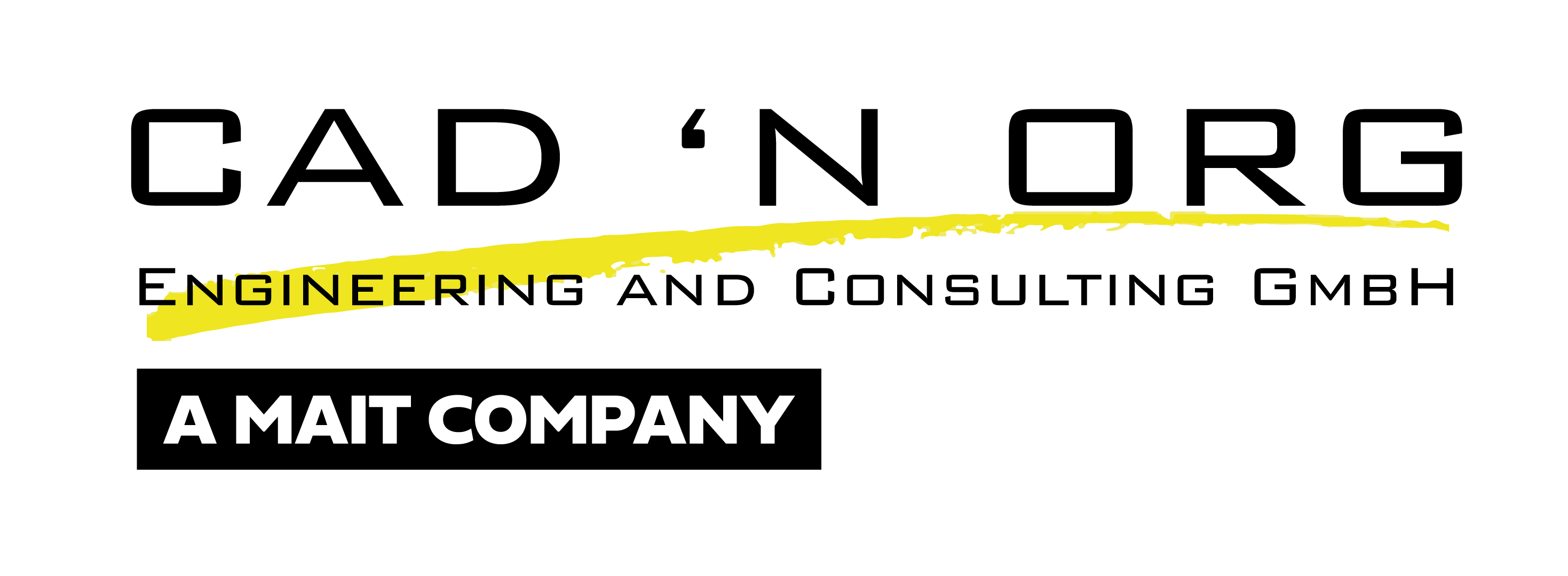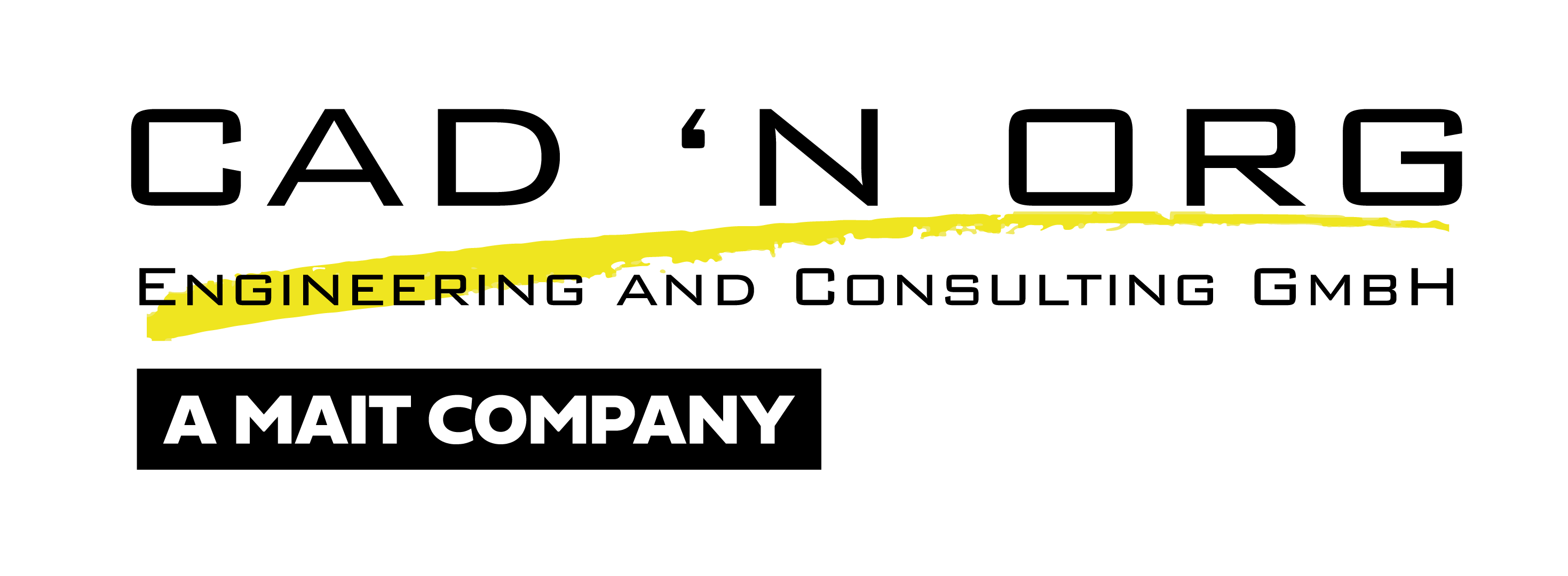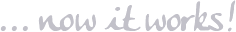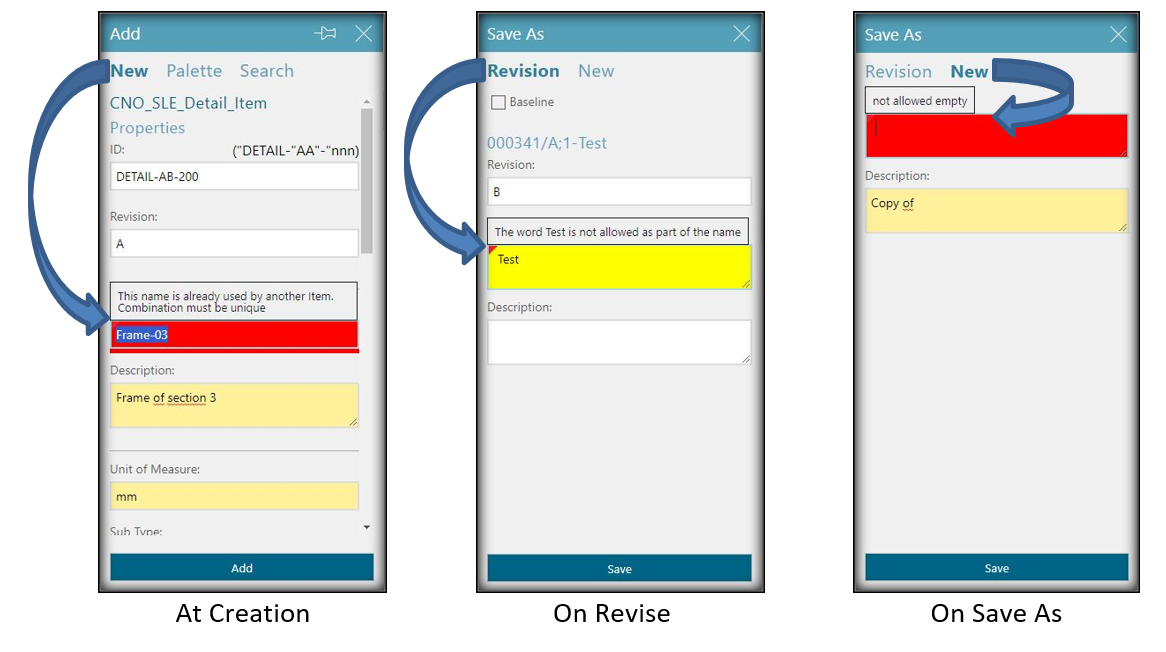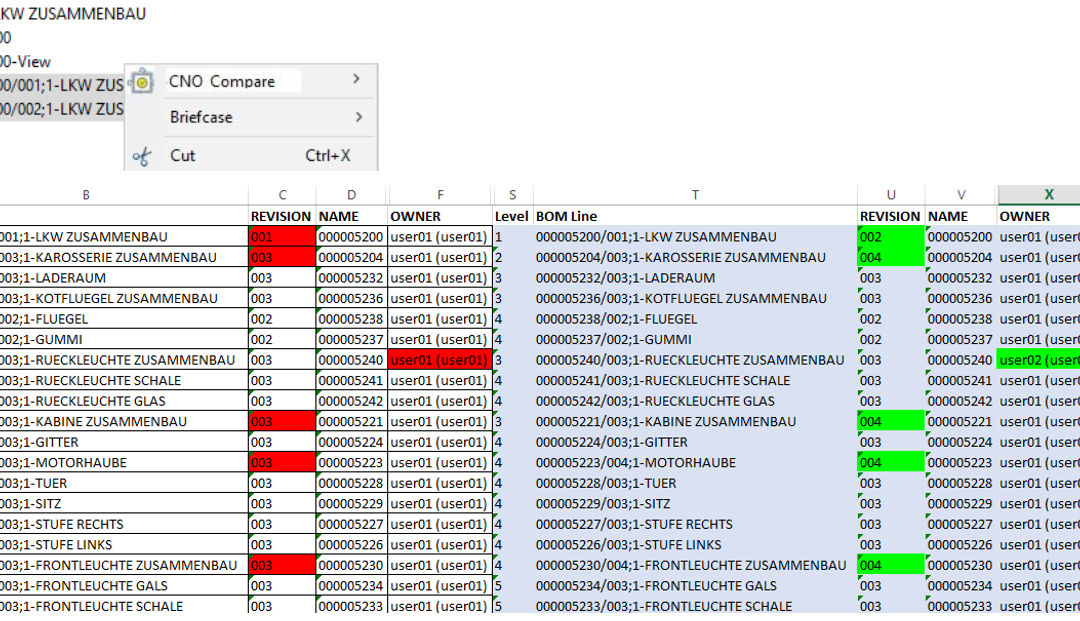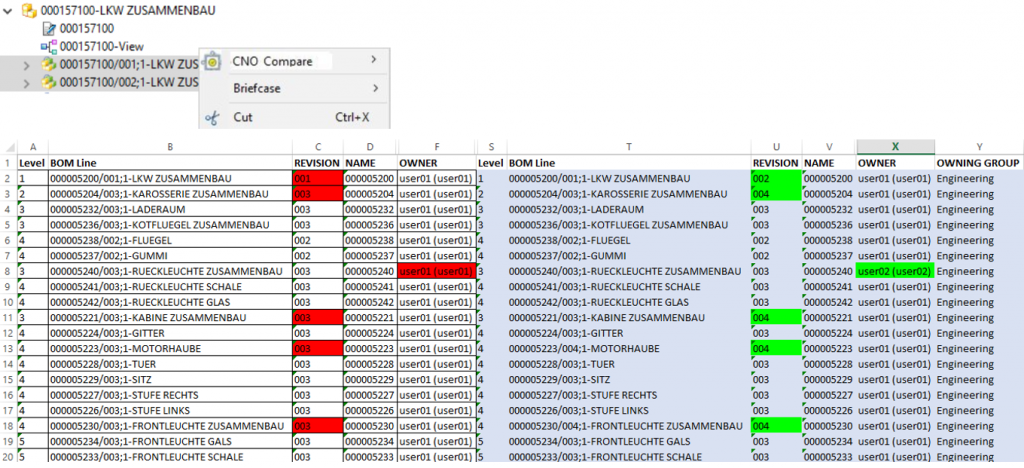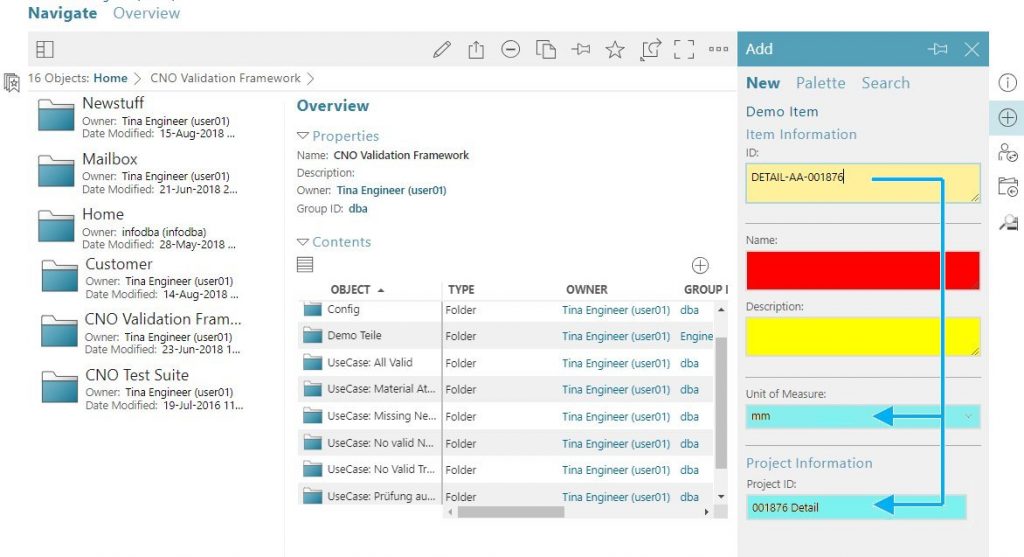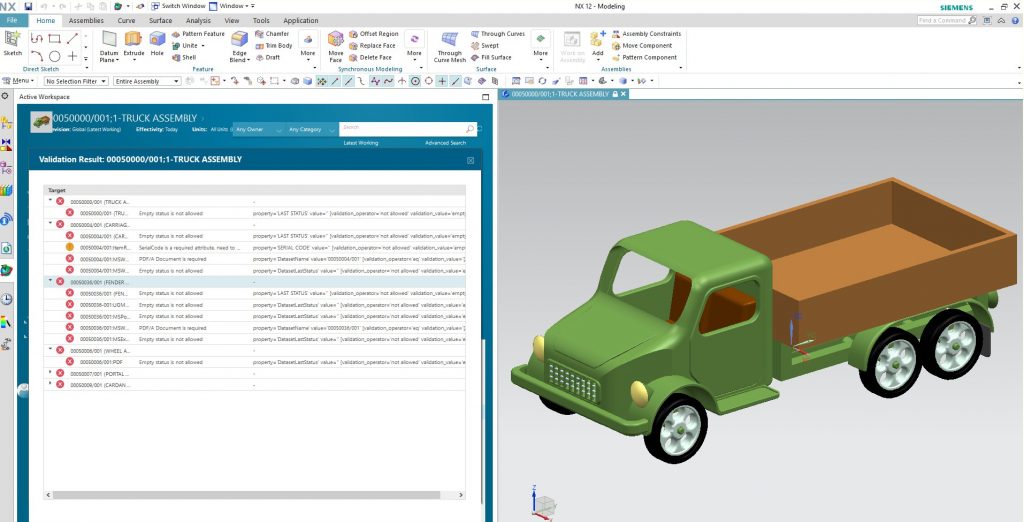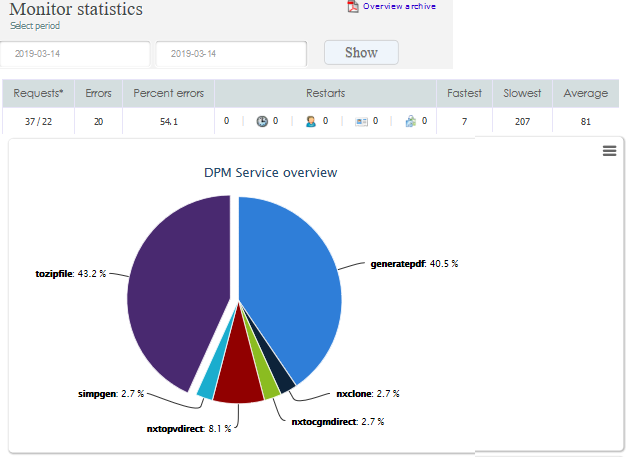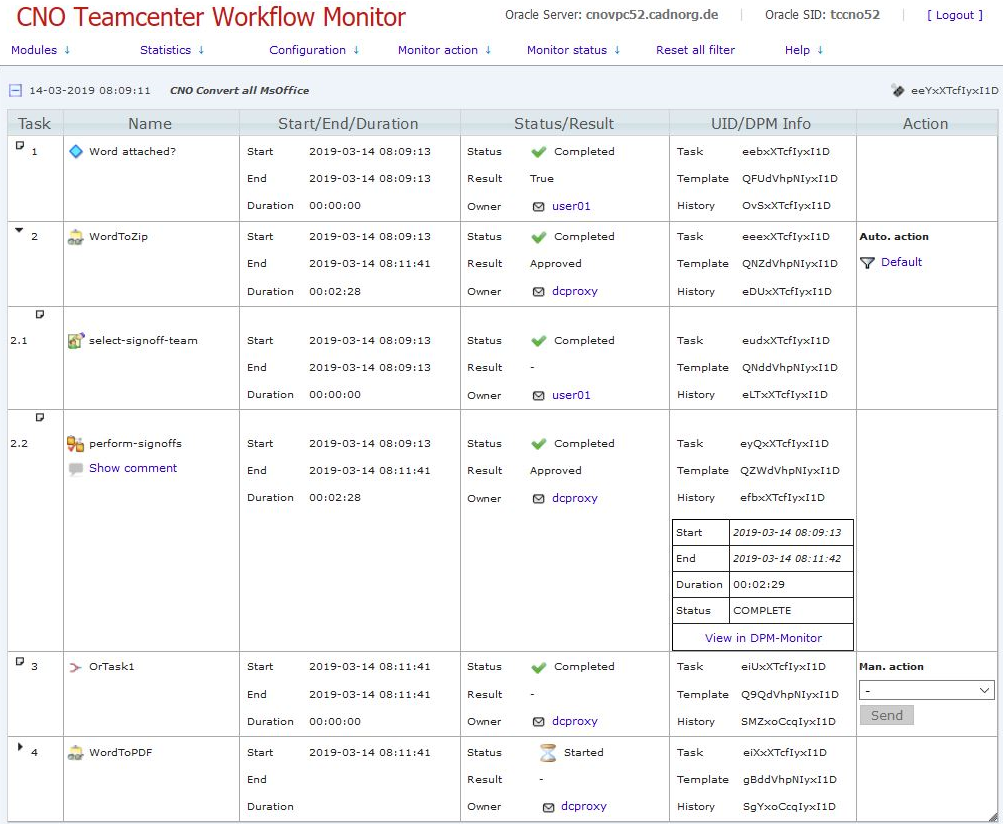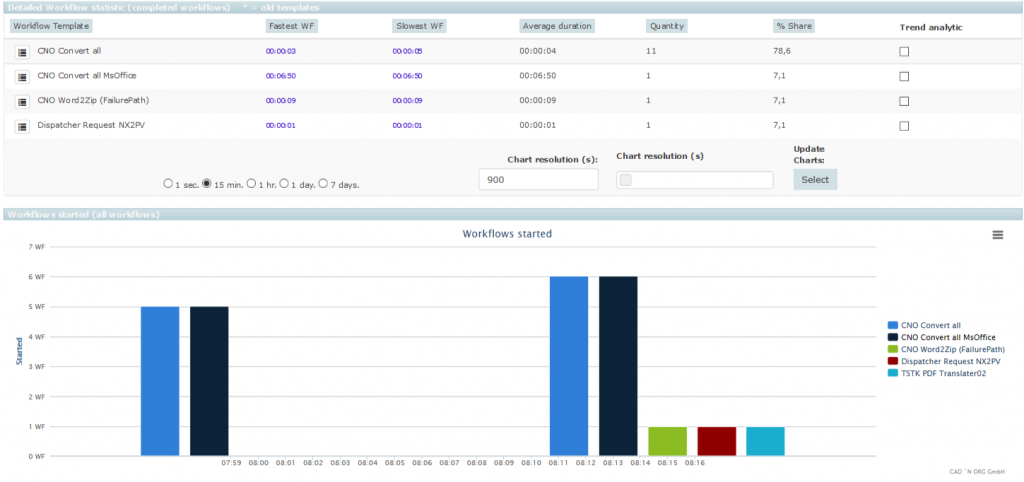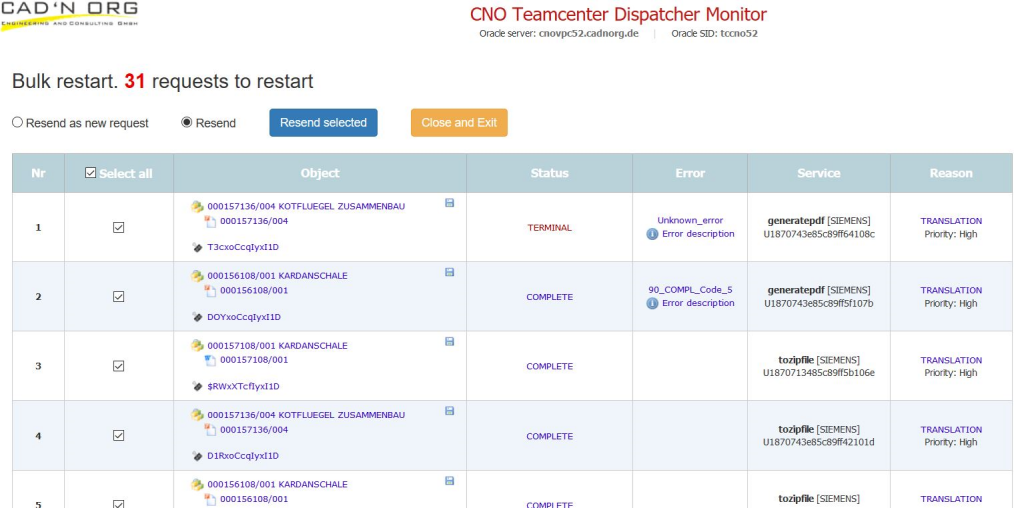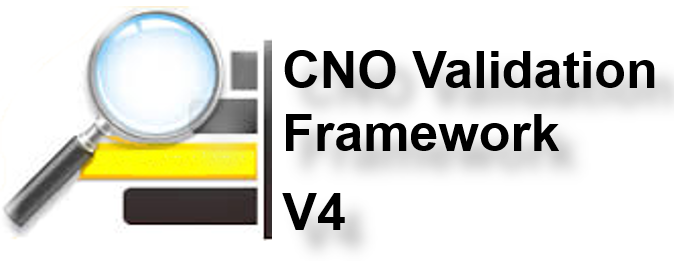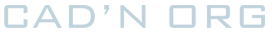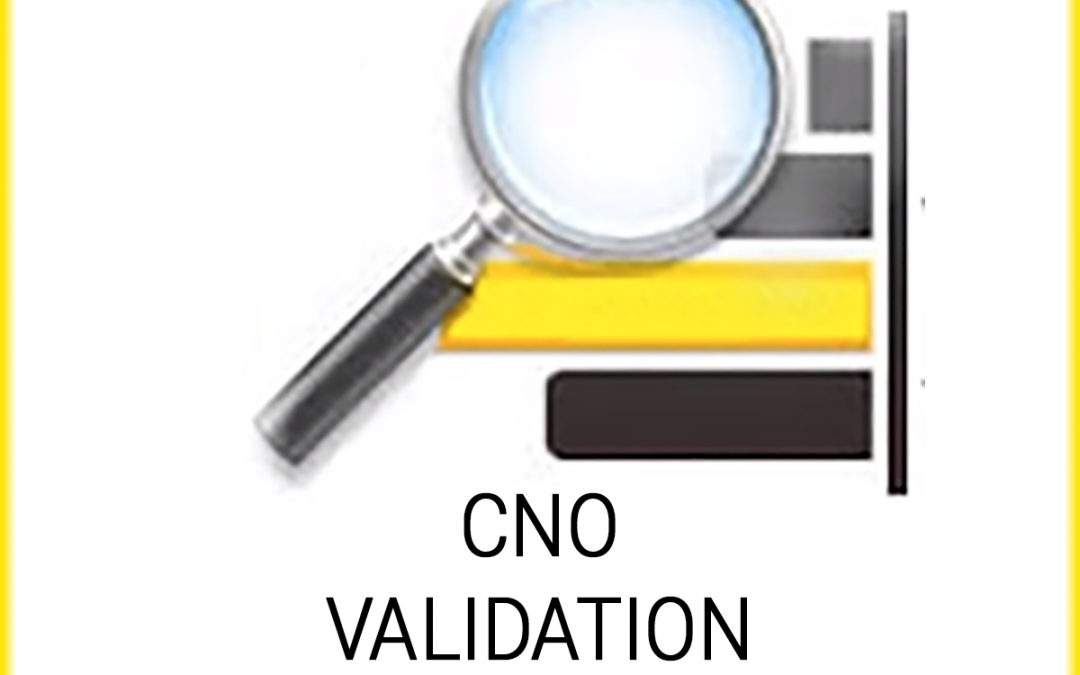
CNO Validation Framework 4.3
Our new version of the CNO data validation solution is now available.
We want to simplify with our new version your deployment of our solutions by providing a release with long term support. This will be parallel maintained and developed to our new versions for at least the next three years.
Longterm Support
You can get bug fixes of your V4 CNO Validation Framework for the currently supported versions.
In addition this will make it very easy to patch your existing version without a downtime (dependent on your infrastructure).
Stylesheet configuration simplifications
This new release is simplifying the usage of validation in the Active Workspace Summary and Information Stylesheet. Keep in mind that this capability allows you to display a quality overview to the user without a click.
The usage of extension also works on Stylesheets of creation, of save as and of revise.
Enhanced external data source integration
Even if your Teamcenter is the so called single source of truth, a typically scenario is that you have several data sources and depending on context, the reference database changes.
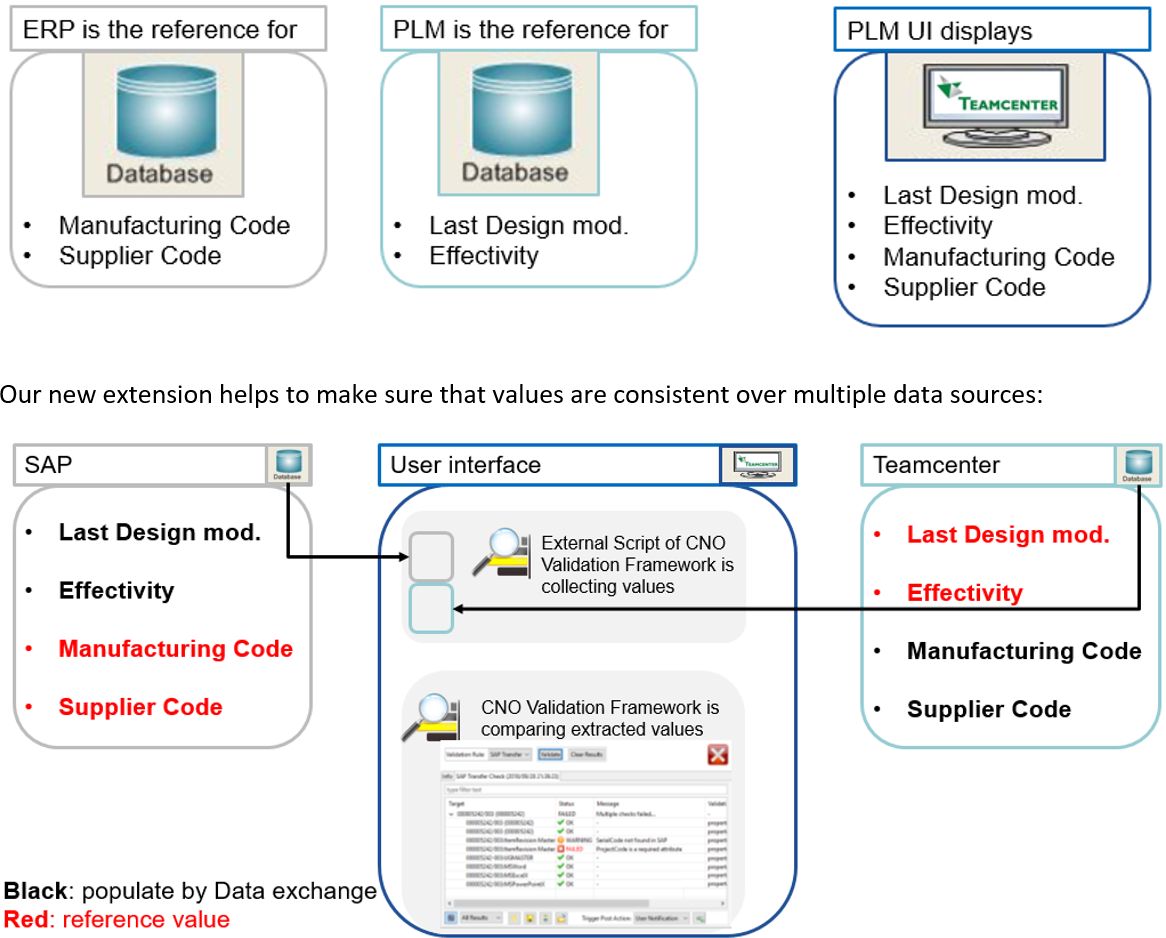
External data validation
BOM compare
It is now possible to expand more than one BOM view. As result, you have the capability to compare two different BOM views of one product structure.
Goal is ex. to compare the Engineering BOM with the Manufacturing BOM and easily identify missing components.
Check rule improvements
You will also find various enhancements in our core validation module.
This is just an extract, please contact us for detailed information:
- Enhancements for object scope with count and existence check
- Validation of other BOM types
- Sort Criteria for next and previous Rev
- Simplified usage of related objects
- …
Videos on YouTube
CNO Validation Framework in Active Workspace
CNO Validation Framework Input validation