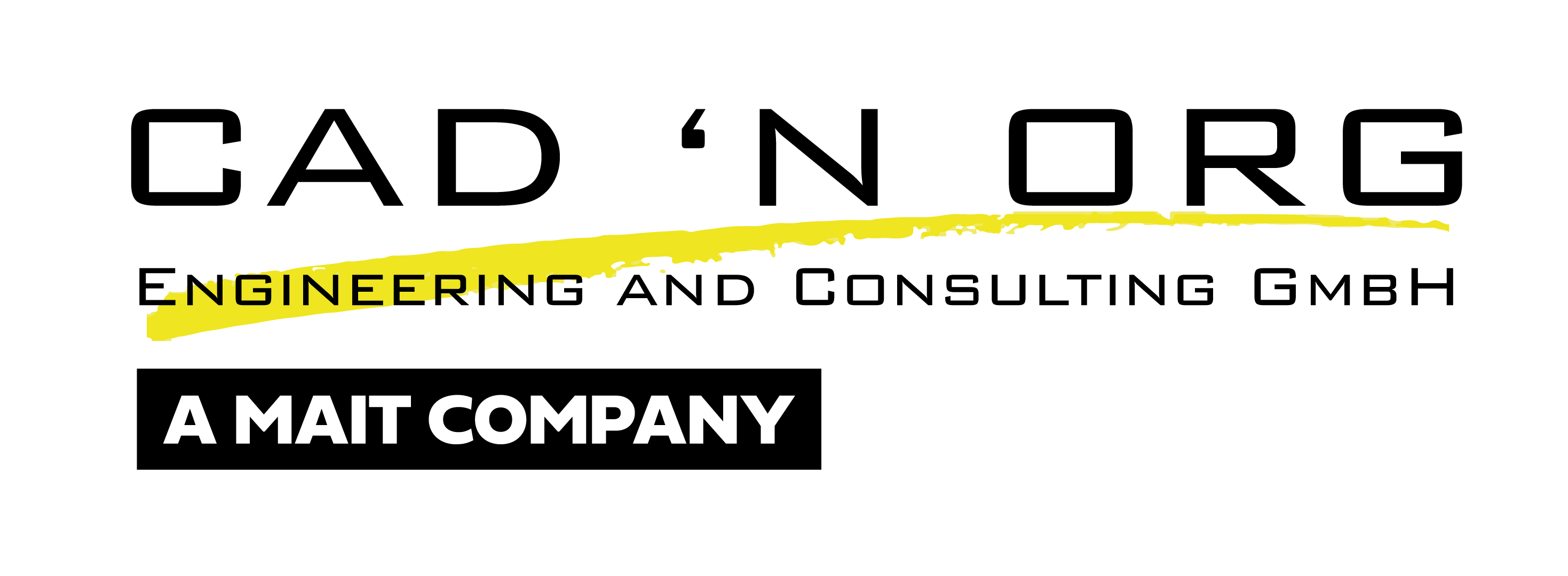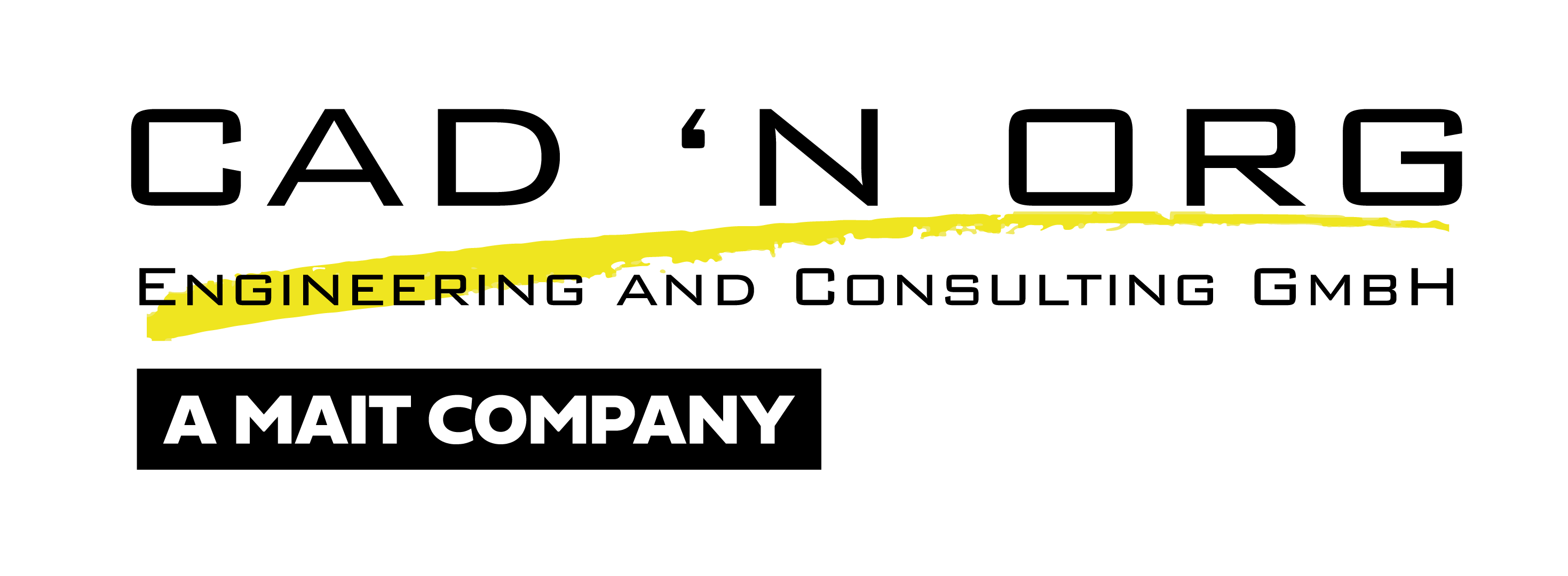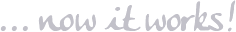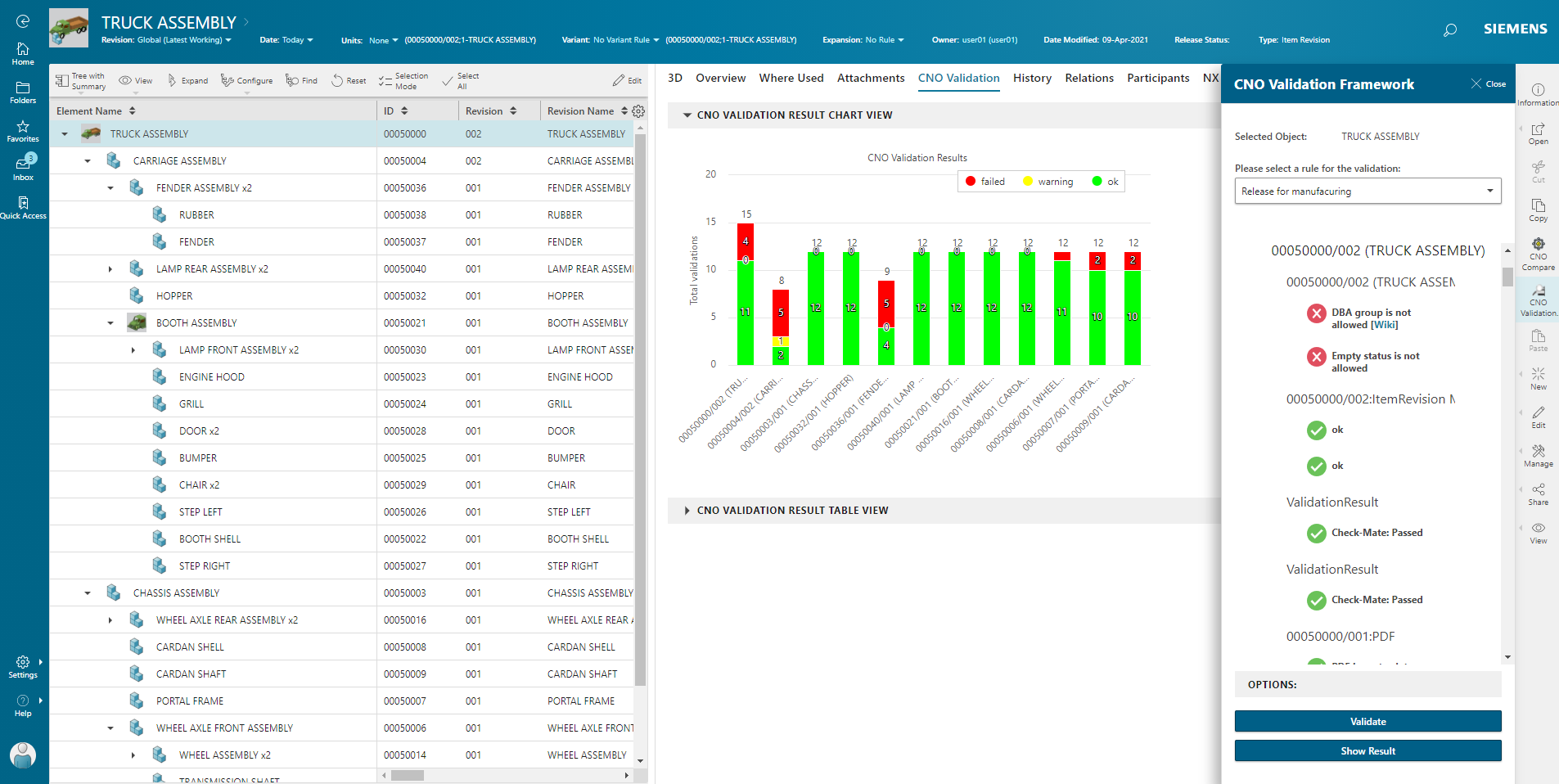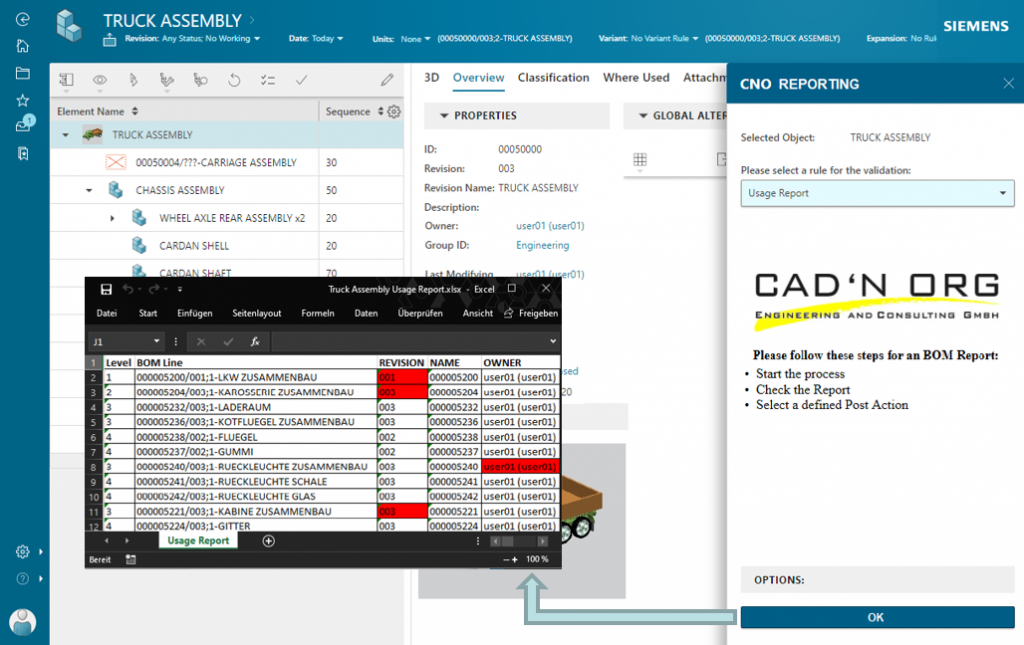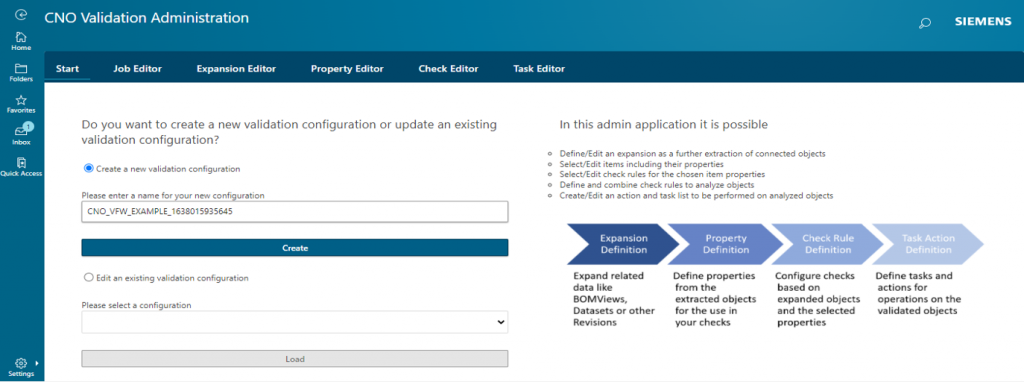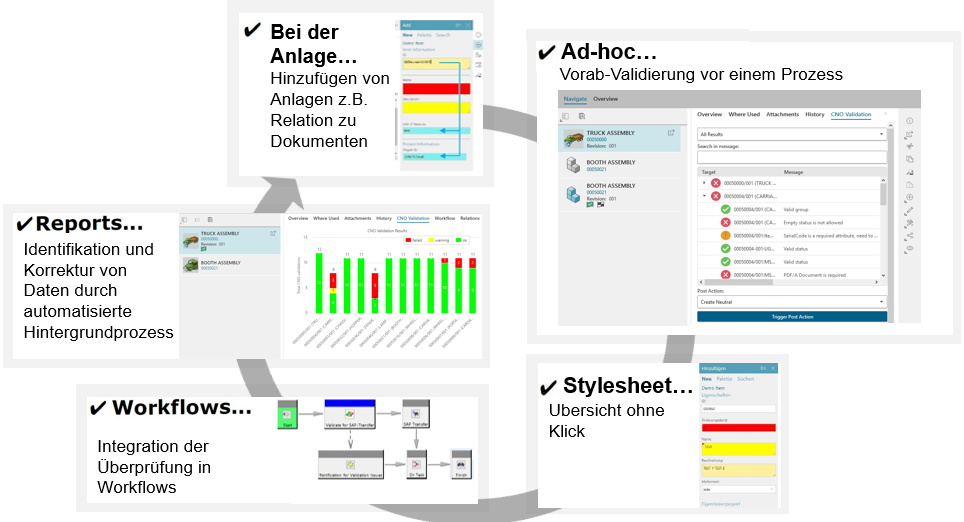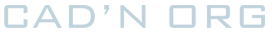25 years CAD `N ORG
25th anniversary of CAD `N ORG
CAD ‘N ORG Engineering and Consulting GmbH, CNO for short, was founded in February 1998.
In the early years, our services focused on the installation and administration of UNIX workstations with
the CAD system Unigraphics for suppliers of Adam Opel AG.
NX Software
Old Workstations
Today we offer a wide range of services and products. Starting with support in projects for the
introduction and further development of Teamcenter, through the installation, administration and hotline
support of Teamcenter to the development of powerful software solutions for optimizing Teamcenter. Our
customers now come from many sectors, such as the electrical industry, tool and mechanical
engineering, plant construction, medical technology, the defense and automotive supply industry and rail
vehicle construction.
Partnerships exist with Siemens Industry Software GmbH and the LMtec Group. In particular, we have
had a long and successful working relationship with LMtec, on the one hand through the marketing of our
software solutions, on the other hand through support in projects. By appearing together on the market,
we can offer our customers and interested parties an even broader range of services. For many years we
have been taking part in user conferences and exhibitions, such as the German user conference, with
lectures and workshops. By participating in international conferences, we were able to gain new
customers in Europe and America.

PLM Convention
Based on the experience gained in projects and in cooperation with customers, software development
has meanwhile established itself as an important business area. We offer our customers software
monitors to simplify the administration of Teamcenter. The most important product here is the CNO
Dispatcher Monitor. We achieve a much broader range of applications with our CNO Validation
Framework, through which we have already been able to win many large, international customers.
According to many customers, the CNO Validation Framework is the top product for quality assurance of
data from product development.
We thank all our employees and customers for the good cooperation.
And we look forward to many more years of success!